Table of Contents
Not everything today is about going wireless. Some people still prefer the simplicity of not needing any special software or connecting to devices wirelessly. Some people are still perfectly happy to use a corded mouse. What better brand to choose than Logitech, famous for both wireless and corded computer mice?
We are going to look at the Logitech M90 vs B100. We will look at their appearance and design as well as comfort and technology. Once we have compared all of their features, we will include a comparison chart for quick viewing and some pros and cons of each before deciding which of the two mice is the better buy.
There are just a few differences between the Logitech M90 and the Logitech B100 so we will start with what they have in common.
Logitech M90 vs B100 – Similarities
Appearance
The Logitech M90 and the Logitech B100 are identical to look at. Both are plain black with the Logitech logo, although simple it doesn’t mean they aren’t stylish. They both measure 1.65 x 5.2 x 3.43 inches and so they are full-sized mice. The Logitech M90 weighs 4.6 ounces and the Logitech B100 weighs 3.84 ounces, so not really enough of a difference for us.
Design
Left and right-handed people can benefit from the ambidextrous design of the Logitech M90 and the Logitech B100. They are also contoured for added comfort.

Plug and Play
There is no need for any type of setup with either the Logitech M90 or the Logitech B100. All you need to do is plug the USB into your device and you are ready to start using it. As the Logitech M90 and the Logitech B100 run on a USB cable, you don’t have to worry about batteries or battery life.
Compatibility
There is a great range of operating systems that you can use the Logitech M90 and the Logitech B100 with. They are compatible with Windows 7, Windows 8 and Windows 10. They are both certified by Google to work with Chrome OS and Chromebook and you can use them with Linux Kernel 2.4+. In terms of Mac, the Logitech M90 is compatible with Mac OS X 10.5 or later and the Logitech B100 is compatible with Mac OS X 10.3.9 or later.
Side by Side Comparison
Let’s recap the features of the Logitech corded computer mouses in the following comparison chart.
Logitech M90 | Logitech B100 | |
| Image |  |  |
| Size | 1.65 x 5.2 x 3.43 inches | 1.65 x 5.20 x 3.43 inches |
| Weight | 4.6 oz | 3.84 oz |
| Color | Black | Black |
| Design | Ambidextrous/contoured | Ambidextrous/contoured |
| Precision | High-definition 1000 dpi optical sensor | 800 dpi optical sensor |
| Controls | Left and right button, scroll wheel for vertical scrolling | Left and right button, scroll wheel for horizontal scrolling |
| Plug and Play | Yes | Yes |
| Connection | Corded, USB cable | Corded, USB cable |
| Compatibility | Windows, Mac, Linux, Chrome OS | Windows, Mac, Linux, Chrome OS |
| Price |
These are all of the similarities between the Logitech M90 and the Logitech B100. Now, we will turn our attention to what makes the two corded mouses different.
Differences Between Logitech M90 and Logitech B100
Controls
They both have a left and right button on either side of the scroll wheel, but it is the scroll wheel that differs.

Logitech M90
You will have to make the most of a traditional vertical scrolling wheel for forwarding and backward scrolling.
Logitech B100
This scrolling wheel allows for vertical and horizontal scrolling, so you can scroll forwards and backward as well as from left to right.
The Winner Is- The Logitech B100
Read next – Logitech G600 vs G700: Which Gaming Mouse is Better?
Optical Sensor
The optical sensor in a computer mouse determines the accuracy of the movements and cursor placement and use.
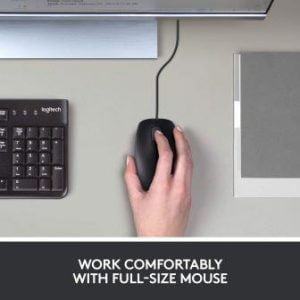
Logitech M90
This is a high-definition mouse with a 1000 dpi (dots per inch) optical sensor.
Logitech B100
The optical sensor is slightly less at 800 dpi, that being said, a god mouse is considered to have a dpi of between 400 and 800 dpi, so this is still a good number.
The Winner Is- The Logitech M90
Value for Money
A corded computer mouse can cost anywhere from around $7 to $12 or $13 depending on the brand.
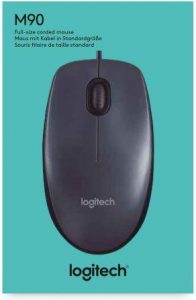
Logitech M90
The price tag sits at the higher end of the average price range.
Logitech B100
It is very close to the lower end of the average price range.
The Winner Is- The Logitech B100
Pros and Cons
Because the Logitech M90 and the Logitech B100 are so similar, it might be down to the pros and cons to see which one is the better buying choice.
Logitech M90
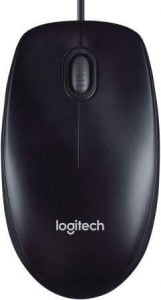
Pros:
- It’s the perfect choice for everyday use
- The scroll wheel is quiet compared with other computer mouses
- It’s incredibly responsive on a range of different surfaces
Cons:
- Sometimes the left and right buttons are a little stiff to click.
Logitech B100

Pros:
- It is well made and built to last
- It’s so easy to just plug in and go and there were no compatibility issues with our various devices
- Smooth movements that are perfectly accurate
Cons:
- Little too sensitive and will sometimes double click on a single click
The Final Verdict
It’s not really fair to call these no-frill corded computer mouses but essentially, that is what they are. The Logitech M90 and the Logitech B100 do exactly what they are supposed to with no surprises, which is nice. Rather than no-frills, we preferred the term the simplistic choice. They look smart, despite not having many bells and whistles but what is more important is that they are both accurate, comfortable, and very easy to use.
Choosing an overall winner wasn’t easy. The Logitech M90 had a high-definition optical sensor with a slightly higher dpi but we didn’t notice this difference while we were testing them. We did notice the benefit of having vertical and horizontal scrolling with the Logitech B100. Plus the fact that it was around half the price, we felt that this was enough to make the Logitech B100 the better-corded computer mouse.
