Table of Contents
There is no comparison between a proper gaming mouse and your everyday computing mouse. A gaming mouse is designed for speed, accuracy, and all the controls you need at your fingertips—without having to take your eyes off the screen.
Logitech has earned itself an excellent reputation for gaming products and it has a wide range of gaming mice. We are going to look at two, in particular, the Logitech G600 vs G700. We will consider the design, controls, speed, and compatibility. We will finish off with a comparison chart and some pros and cons before the final verdict.
There are a few similarities between the Logitech G600 and the Logitech G700. We will start with what they have in common.
Logitech G600 vs G700 – Similarities
Quick Glance
All of the features can be found below in the side-by-side chart.




Report Rate
There is no need to worry about lag with the Logitech G600 and the Logitech G700. They have a report rate of 1ms.
The Sensor
The sensors of the Logitech G600 and the Logitech G700 are both lasers. The Logitech G600 is advertised as a gaming-grade laser.
Warranty
The Logitech G600 and the Logitech G700 come with a 3-year limited warranty.
Read next – Corsair Scimitar vs Logitech G600: Which MMO Gaming Mouse is Better?
There are still plenty of differences between the Logitech G600 and the Logitech G700, which we will look at now.
Differences Between Logitech G600 and Logitech G700
Appearance
Both of these gaming mouses are black and contoured to fit comfortably in the hand. There is a slight difference in dimensions.
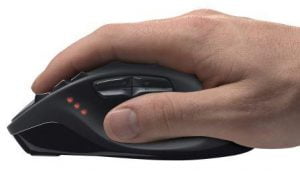
Logitech G600
It measures 4.6 x 2.9 x 1.6 inches and weighs next to nothing at 0.5 pounds.
Logitech G700
It’s a little larger at 5.1 x 3.3 x 1.9 inches and weighs more too at 1.05 pounds.
The Winner Is- A Tie
Controls
You have a huge range of customizable options when you download the Logitech Gaming Software.

Logitech G600
There are a total of 20 MMO-tuned buttons. 12 of these control buttons are on a side thumb panel. The scroll wheel also tilts for additional settings and you have the advantage of a G-switch, a button that can double the number of actions each button can perform.
Logitech G700
Of the 13 programmable buttons, 4 are on a side panel. The scroll wheel also tilts but there is no product information on a G-switch.
The Winner Is- The Logitech G600
Dots Per Inch
The DPI allows you to understand the potential of the speed and accuracy of a gaming mouse.

Logitech G600
It comes with on-the-fly shifting. If you are looking for precise targeting, the DPI is 250 and will go up to 8200DPI for faster maneuvering. The Logitech Gaming Software will allow for 5 customizable DPI settings.
Logitech G700
With a DPI of 5700, we know that the mouse has sensitivity switching but there isn’t any specific information.
The Winner Is- The Logitech G600
Read next – Logitech G502 vs G903: Which Gaming Mouse is Better?
Lightsync RGB
Lightsync RGB allows you to customize the color of the backlit keys. You can create different profiles and assign one of the 16 million colors to the keys. If you other Logitech gaming equipment with Lightsync RGB, you can sync all of your equipment.

Logitech G600
This comes with the option to customize the lights of keys.
Logitech G700
There is no product information on Lightsync RGB.
The Winner Is- The Logitech G600
Connectivity
Some people prefer wireless, others the more traditional USB cable.

Logitech G600
You will receive a 2.10m (6.88ft) cable with the mouse.
Logitech G700
With the best of both worlds, you can use the included cable or wirelessly.
The Winner Is- The Logitech G700
Compatibility
The Logitech gaming mouse you choose may depend on your operating system.

Logitech G600
This mouse is compatible with Windows, Mac, and Chrome OS.
Logitech G700
This mouse will only work with Windows. You might be able to buy additional software for it to work with Mac.
The Winner Is- The Logitech G600
Pros and Cons
Before our final verdict, we have some pros and cons of the two gaming mouses from Logitech.
Logitech G600

Pros:
- It is incredibly durable, hours of gaming a day for years
- It’s difficult to imagine a setting you can’t choose with so many buttons
- It’s responsive and comfortable
Cons:
- Not everybody will like how lightweight it is
Logitech G700

Pros:
- You can set different profiles for your programmable buttons
- You can charge it as you are using it
- There is a good range when using the mouse wirelessly
Cons:
- Not all of the buttons are as durable
The Final Verdict
The one thing we liked about both the Logitech G600 and the Logitech G700 as the responsiveness. They were fast and accurate and made a great difference in the gaming experience. It is also worth mentioning that they are both for right-handed use due to the design of the thumb panel. In terms of the control buttons, while the Logitech G600 had more, it doesn’t mean that the Logitech G700 didn’t have enough for most people’s needs. The fact that you can choose your personalized colors won’t necessarily improve your gaming, but it is a bonus.
Todays’ winner is the Logitech G600. You have far more control options, plus you can use it with more operating systems. The DPI is better, and it is cheaper. Even at the original price, the Logitech G700 was around $15 more expensive. Today, you might find yourself paying more than 4 or 5 times the cost of the Logitech G600. There is little sense in choosing the Logitech G700 over the Logitech G600!
