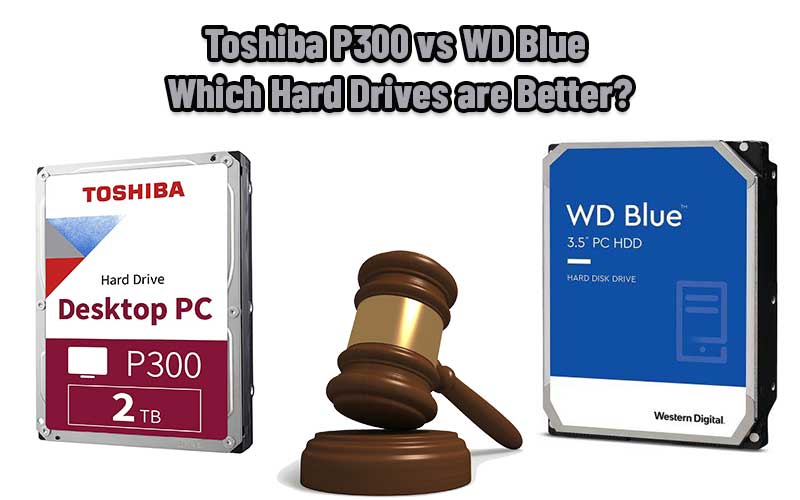Table of Contents
With so much data today, it’s normal for IT enthusiasts to need additional data storage on their computers. Installing an internal hard drive is a great way to give yourself extra storage and improve the performance of your computer.
Today, we are going to compare the Toshiba P300 vs WD Blue. We will look at all of the specifications of the 2TB but also list other buying options. You will be able to find a comparison chart and some pros and cons and to finish off our final verdict.
Before we start, please be aware that there are two versions of the WD Blue in all but the 3TB and the 4TB. With regards to the 2TB, there is the WD20EZAZ and the WD20EZRZ. We are looking at the WD20EZAZ.
Let’s begin by going over their shared features.
Toshiba P300 vs WD Blue – Similarities
Ideal Uses
The Toshiba P300 and the WD Blue are perfect for professional use and non-professional use. They can boost PC performance for gaming and improve video and photo editing.
Hard Drive Type
With a 3.5-inch form factor, the Toshiba P300 and the WD Blue are compatible with any device that has a spare 3.5-inch bay. They are SATA 6 Gb/s internal hard drives, both with Advanced Format (AF).
Shock Sensors
Because of the shock sensors, any bumps, and knocks are immediately detected, and the data being written is protected.
Warranty
There is a 2-year limited warranty with both the Toshiba P300 and the WD Blue.
Some of the more important specifications are quite different, so we will discuss these next.
Side by Side Comparison
There are plenty of specifications to recap on. Remember that the comparison chart below is about the 2TB internal hard drives and specifically, the WD20EZAZ.
Toshiba P300 | WD Blue | |
| Image | 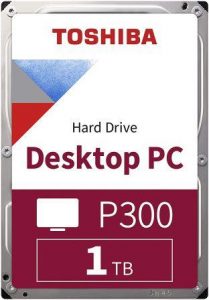 | 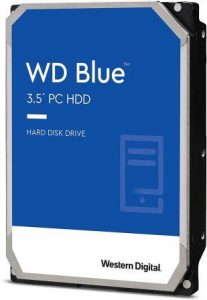 |
| Size | 1.3 x 5.8 x 4 inches | 1.03 x 5.79 x 4 inches |
| Weight | 1.49lbs | 0.99lbs |
| Storage Capacity | 2TB | 2TB |
| Other Storage Capacities | 500GB, 1TB, 3TB | 500GB, 1TB, 3TB, 4TB, 6TB |
| Ideal Uses | Professional and non-professional digital artists, photographers, video editors, gamers | Professional and non-professional digital artists, photographers, video editors, gamers |
| Form Factor | 3.5 inches | 3.5 inches |
| Advanced Format | Yes | Yes |
| Shock Sensors | Yes | Yes |
| Interface | SATA 6 Gb/s | SATA 6 Gb/s |
| Data Transfer Rate | 6Gb/s, Read speed 150Mb/s | 6 Gb/s buffer to host, 180Mb/s host to/from driver |
| Cache | 64MB | 256MB |
| RPM | 7200 | 5400 |
| Load/unload Cycles | Not Stated | 300,000 |
| Warranty | 2-years limited | 2-years limited |
| Price |
Differences Between Toshiba P300 and WD Blue
Appearance
It’s probably one of the least important differences but we like to be thorough!
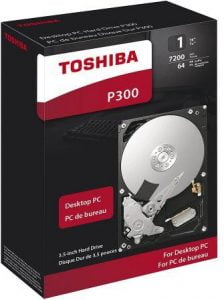
Toshiba P300
The dimensions are 1.3 x 5.8 x 4 inches. It weighs 1.49 pounds.
WD Blue
The size is practically the same at 1.03 x 5.79 x 4 inches, but it weighs less at 0.99 pounds.
The Winner Is- A Tie
Read next – Best Hard Drives for Xbox 360 [Reviews & Guides 2021.]
Other Storage Capacities
As we mentioned, we have taken a closer look at the 2TB internal hard drives. However, there are more options.

Toshiba P300
You can find this hard drive in 500GB, 1TB, ad 3TB.
WD Blue
There is quite a range. First, you have the choice of 500GB, 1TB, 3TB, 4TB, and 6TB. The 500GB, 1TB, 2TB, and 6TB also come in two versions with different cache sizes.
The Winner Is- The WD Blue
Read next – WD Green vs WD Blue: Which Hard Drives are Better?
Data Transfer Speeds
From buffer to host, you can enjoy up to 6GB/s.
Toshiba P300
Read speeds are up to 150Mb/s.
WD Blue
It’s a little faster of up to 180Mb/s
The Winner Is- The WD Blue
Cache Size
The cache size is important because it determines how much space you have for the temporary saving of files during the transfer process.
Toshiba P300
The cache is 64MB
WD Blue
Compared with the Toshiba P300, the cache size is much bigger at 256MB. The WD20EZRZ 2TB has a 64MB cache.
The Winner Is- The WD Blue
Read next – Toshiba P300 vs WD Black: Which Internal Hard Drive is Better?
RPM
The revolutions per minute speak to the speed and performance of the hard drive, the higher the number, the better.
Toshiba P300
The hard drive has a 7200 RPM
WD Blue
It’s a little slower but still in the standard range at 5400 RPM
The Winer Is- The Toshiba P300
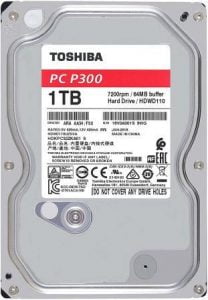
Load/Unload Cycles
This number relates to how fast the spindle spins in order to prepare the hard drive. Again, the higher the number the better.
Toshiba P300
There is no product information on the load/unload cycle.
WD Blue
The load/unload cycle is 300,000.
The Winner Is- The WD Blue
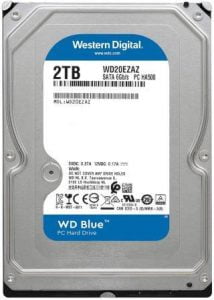
Pros and Cons
Just before our final verdict, we have added some pros and cons of the Toshiba P300 and the WD Blue.
Toshiba P300
Pros:
- Faster read and write speeds than expected
- The price is good for a 7200 RPM hard drive
- Formatting for Mac is straightforward
Cons:
- The durability is not up to Toshiba standards
WD Blue
Pros:
- It’s quiet and it doesn’t overheat
- Great value for money
- Comes with free Acronis True Image software
Cons:
- It doesn’t come with screws or SATA cable
The Final Verdict
The good news about the Toshiba P300 and the WD Blue is that they are both easy to install and only take minimal formatting for optimal use. We noticed a big difference in the performance of our PCs, but we have to say that in terms of speed, especially for gaming, the WD Blue was better. Despite having a slower RPM, the larger cache made a difference. It was also great to have such a huge range of buying options with the WD Blue.
Our final decision came down to two things, reliability and value for money. Unfortunately, the Toshiba P300 was not as reliable as you would expect from such a well-known brand. There were cases of the hard drive only lasting a few months or not at working at all. Even with the 2-year limited warranty, this is a hassle. On the other hand, the WD Blue was more reliable, it came with the same 2-year limited warranty but also the bonus of Acronis Image software and being slightly cheaper, making the WD Blue the overall winner.