Table of Contents
Are you in search of the perfect webcam for your video conferencing or content creation needs? Look no further than the BenQ Ideacam S1 Pro, Logitech Brio 500, and Avermedia PW313D. These three webcams are top contenders in the market, each offering unique features and benefits. In this article, we’ll dive into a comparison of the three webcams, exploring their key specs, design, and performance, to help you make an informed decision about which one is right for you. Whether you’re a professional content creator, remote worker, or just someone who wants the best possible video quality for your video calls, we’ve got you covered.
We will compare these these webcam’s for it’s similarities , differences in technical specification, Pixels , design , low light performance etc..
BenQ Ideacam S1 pro vs Logitech Brio 500 vs Avermedia PW313D – Similarities
before we get into more details let’s take a quick glance to decide which webcam is for you.
Quick Glance
[amazon table=”3610″]Webcam Resolution
All three webcam supports 1080p Resolution at 30 FPS ( Frame per seconds ). 1080p is a standard resolution for high-definition video.Camera and picture quality is good.
BenQ Ideacam scores higher in this category providing 3264 x 2448 pixels .We will get into more details later in article but overall any webcam you choose will do a good job during your meetings.
Built-in Microphone
All three webcams ( BenQ Ideacam S1 pro ,Logitech Brio 500 and Avermedia PW313D ) offers built in microphone . Which means you do not need to spend extra bucks if you are tight on budget for additional workable microphone.
This microphone supports the range of around 3-4 ft. which is decent at this price range.
Privacy filter
All three webcams ( BenQ Ideacam S1 pro ,Logitech Brio 500 and Avermedia PW313D ) comes with physical privacy filter which is essential for any webcam to avoid being compromised during hack.
Differences : BenQ Ideacam S1 pro vs Logitech Brio 500 vs Avermedia PW313D and which one you should buy ?
In this section, we will discuss the difference between the BenQ Ideacam s1 pro (2023 version ) , Logitech Brio 500 (2022 version) and the Avermedia PW313D which is around since year 2021.
Field of view and camera Quality
if I am buying webcam , it is important we focus on camera quality and what is the field of view . too wide field of view gives the fish eye , bubble look and too narrow field of view doesn’t cover your entire desk or your face.
BenQ Ideacam S1 Pro

BenQ Ideacam has offers highest 8 MP Sony CMOS sensor in today’s comparison . it provides diagonal field of view around 72.9* which is considered quite standard field of view. if you are siting 2.5feet+ distance from your camera. it will cover your desk and good upper body. this is Ok for Daily video calls.
When it comes to focus it has Auto and manual focus. Also it does has plenty of filters to choose from, in our testing we found the default filter works best. It has 2 modes. High definition and Portrait. Software does some gimmick and makes you look more pretty reducing wrinkle and dark circle below your eyes. it does it without over doing it. which we found practical to use.
- 30fps (3264×1836 pixels) (Wide : 16:9 aspect ration)
- 30fps (3264×2448 pixels) (Standard : 4:3 aspect ratio)
This webcam is mainly designed for Content Creators. Camera has 15X zoom ! yes you heard it right. so if you are a youtuber who likes to show your pet bee’s eyes to your viewer , this webcam will do a proper justice. It got the Auto focus mode. which works perfect and manages to focus perfectly.
One interesting featured which other 2 webcam do not offer is it’s 6 LEDs ring light. Although LED ring lights are commonly used for illuminating people’s faces during photo and video shoots, ideaCam original design was actually intended to meet the specific lighting needs for capturing objects. which you can turn on or off either from webcam itself or using Enspire control . You can check more details about it here at their official product page.
When i saw webcam providing 15X zoom, First thing came to my mind was to try it on my Death star lego model. it is pretty cool.
—Youtube Gamer
~during Nerd Talk
Logitech Brio 500

The Logitech Brio 500 is a top-notch webcam that sits in the middle of the price range between the BenQ Ideacam S1 Pro and the Avermedia PW313D webcam. Despite being moderately priced, it boasts impressive features such as 4 MP image quality and a 90-degree field of view, making it ideal for group video calls or tight space filming.
Logitech Brio 500 comes with Auto focus and 4x the zoom and it provides multiple resolution as below :
- 1080p/30fps (1920×1080 pixels)
- 720p/60fps (1280×720 pixels)
Aditionally, the camera is packed with functions like auto-focus, auto-light correction, and auto image quality adjustments. It also supports RightLight 4, a higher-tech feature compared to what the Avermedia PW313D has to offer, making it comparable to the brightness and image control of the BenQ Ideacam, which falls in a higher price range.
Avermedia PW313D

Its field of view is 71* degrees and it comes with 2 cameras. Left camera is 2 Mega pixel and right camera is 5 Mega pixel. now you ask me , why 2 camera’s the answer is you can use this function to create content where you can show your desk and your face using different cameras.
When it comes to supported resolution it is
- 1080p/30fps (1920×1080 pixels) : Left camera – 3 Mega pixel
- 1944p/30fps (2592 x 1944 pixels) : Right Camera – 5 Mega Pixel
The winner : BenQ IdeaCam S1 Pro
Design and Connectivity
In this section will cover how well these webcams are designed and supported connectivity options
BenQ Ideacam S1 Pro
This webcam is pretty sleek and modern looking. The cylinder looking shape makes it look classy. When it comes to size it isn’t so big so wont be stand out when you place it on your laptop or Desktop computer. The Size is 107 x 83.5 x 57 (mm) ( 4.2 inches X 3.2 inches X 2.4 inches) and weight is 307 Grams including the mounting clip. The Dimension is slightly bigger than Logitech Brio 500 and comparable to Avermedia webcam.
It comes with privacy filter and 1.6m long USB 2.0 cable. It is plug and play style so no additional installation is required.

If we are talking about design you cant control but to talk about it’s cool looking controller which is quite similar to Stream decks used by mainly influencers and content creators . Which provides easy buttons for Mute, Auto/manual focus, Freezing the video , changing between Portrait to high definition modes . The only sad thing is we can only use it with BenQ EnSpire | Inspire people with your ideas tool. so if you are youtuber and content creators this is plus for you and worth trying but you cant really use it while zoom, skype or google meets. Hope they integrate it with other apps in future. This Controller uses AAAx2 batteries and USB Bluetooth connection to connect with your laptop or computer .
Logitech Brio 500
The Logitech BRIO 500 boasts a sleek and modern design. Its compact cylindrical shape makes it easy to place on a desktop or tripod, while the adjustable clip enables you to attach it to a laptop or monitor. The camera head is also versatile and can be tilted up and down and rotated, providing you with the flexibility to position the camera for the perfect shot. Additionally, it comes with a privacy shutter to ensure your privacy when not in use.

The BRIO 500 supports both USB 3.0 and USB-C connectivity, which enables fast and reliable data transfer between the camera and the computer. This means that the webcam is compatible with a wide range of devices, including laptops, desktops, and even some smartphones and tablets.
Avermedia PW313D
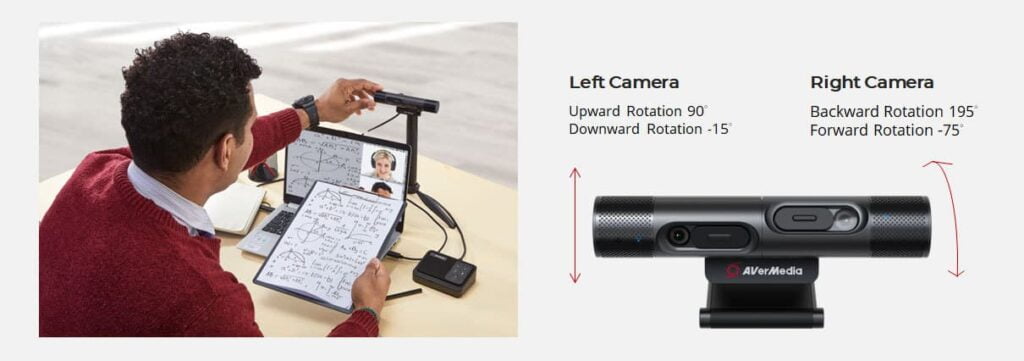
The Avermedia PW313D features a 2-in-1 camera design, which makes it stand out horizontally over your laptop or screen. Its dimensions are 7.48 x 2.6 x 8.03 inches. The design is simple and compact, allowing the left and right cameras to be rotated independently. The left camera can be rotated from 90* to -15* degrees and is mainly used as the front camera. The right camera can be rotated from 195* to -75* degrees and acts as the back camera. This feature enables you to capture both the front and back of your screen simultaneously.
Like its predecessors, this webcam is plug and play, and it comes with a USB Type-C cable that is 2m/6.56ft long.
The winner : BenQ IdeaCam S1 pro
Microphone
In this section will drill down on the quality of microphone these webcam offers.
BenQ IdeaCam S1 Pro
The IdeaCam S1 Pro is equipped with a digital microphone that offers active noise reduction, making it an excellent choice. We put it to the test and listened to it using BenQ’s Trevolo speaker, and we were pleased to find that it does an excellent job of reducing background noise.
Logitech Brio 500
The Logitech Brio 500 comes with four built-in microphones that are designed to capture stereo audio and minimize background noise, resulting in clear and natural sound. This makes it an excellent choice for professional use or for environments with high ambient noise levels. Additionally, the Brio 500 features advanced noise-canceling technology that enables it to focus on the person speaking and eliminate background noise, making it a great option for group video calls and live streaming.
The Brio 500’s microphone range is up to 4 feet (1.22 meters), ensuring that you’re clearly heard even if you’re sitting at a distance from the webcam.
Avermedia PW313D
Avermedia PW313D webcam features a built-in digital microphone that is designed to provide clear and high-quality audio for your video calls, live streams, and recordings.
Read more comparison of similar webcams here
The winner : Logitech Brio 500
Key functions/Software
In this section will discuss what other function these webcam can offer outside being a simple webcam.
BenQ IdeaCam S1 Pro
Here are some key and unique functions this webcam has to offer. which works during usage of this webcam irrespective of what App or website you are using. ( zoom , google meet, teams , skype etc.. )

- effortless flip-down for desktop shooting
- easy handheld for close-range object shooting
- impactful macro shooting 15X
As Discussed earlier BenQ IdeaCam S1 pro comes with Enspire Tool which is web based software which let’s you use your webcam to the full capabilities. here are some of the functions it offers.
- a handy digital measuring tool
- 16+ filters
- Options to adjust the picture quality
- annotation
- An Enspire-remote-puck with zoom-in or zoom-out, freeze, mute, focus , portrait , HD modes,
- Picture in Picture mode
Logitech Brio 500
Here are some key function this webcam has to offer. Note that you might need to download logitune for some functions.
- Auto light correction
- Auto framing
- effortless flip-down for desktop shooting ( similar to BenQ ideacam S1 pro )
Avermedia PW313D
Here are some key functions this webcam offers. you might need CamEngine 4 software from avermedia to use some of their software functions.
- Picture in Picture mode
- KeyStone Correction
The winner : Logitech Brio 500
Pros and Cons
Before our final verdict, we will go over a few pros and cons of the BenQ Ideacam S1 pro,Logitech Brio 500 and Avermedia PW313D webcam.
BenQ Ideacam S1 pro

Pros
- High Quality camera
- 8 MP Sony CMOS
- Enspire control puck
- 15x Zoom capability
- Good design
- Ring LED
Cons
- Narrow field of view
- Expensive
Logitech Brio 500

Pros
- 4K Ultra HD resolution
- Wide field of view
- 5X digital zoom
- Good Quality microphone
- RightLight 4 tech
Cons
- Expensive for provided functions
Avermedia PW313D advantages and disadvantages

Pros
- 2-in-1 camera design
- Good rotation
- Both camera can capture 1080p
Cons
- Narrow field of view
- Autofocus is not perfect
The Final Verdict
For content creators who want to use online video conferencing occasionally, the BenQ IdeaCam S1 Pro is an excellent choice. It offers a variety of functions that content creators can use to enhance their videos. However, if you are looking for a webcam solely for video calls with decent resolution, the Logitech Brio 500 is a good option.
If price is not a concern, the BenQ IdeaCam S1 Pro is the best option out of the three which comes with 8 MP Sony CMOS sensor, even for basic webcam functions.
