Table of Contents
Maintenance and troubleshooting are important for all brands in the industry. The problems that arise are often unusual glitches or errors that stem from aspects that aren’t monitorable to manufacturers. Even Phillips, a very popular TV brand, can run into the same issues as other models. Their flat-screen TVs are very potent in what they do but if you get stumped by some unexpected issue try using troubleshoots below to fix that.
Basic Troubleshooting for Phillips Flat Screen TV
Option One
The cord is what you should check first. Make sure it is properly fitted to an outlet and that the port on your TV is well adjusted as well. Hold the plug firmly as you push it into the socket to secure a proper connection. You should also inspect the cord and plug, they may be damaged somewhere. If this is the case a good course of action is to replace the whole cord as it could cause issues later down the line.
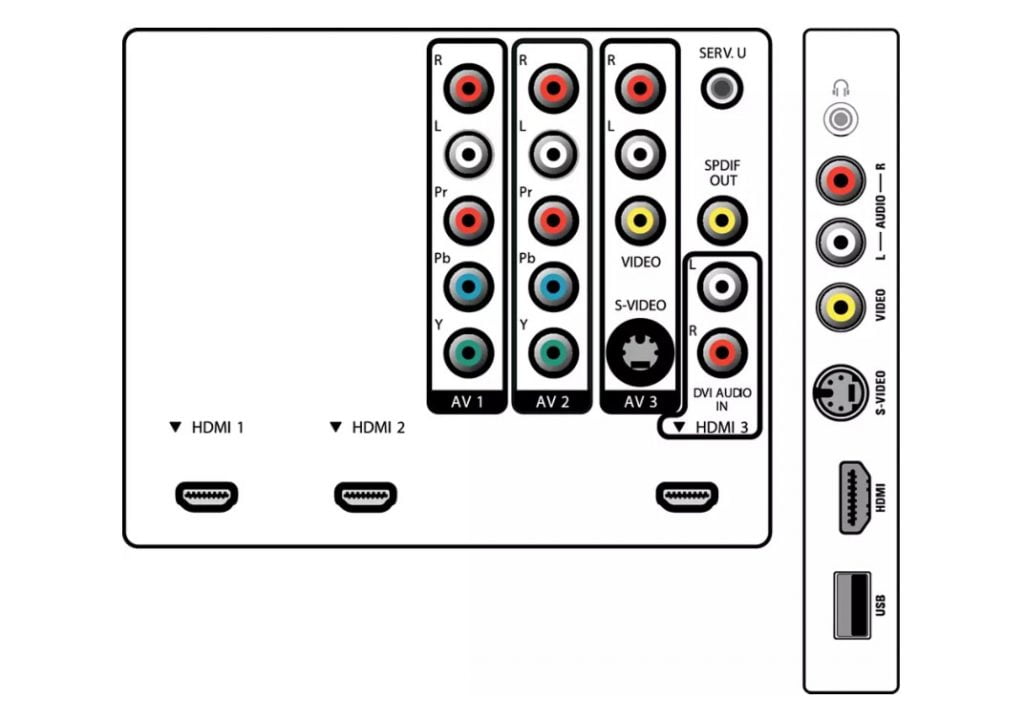
Read next – ProScan TV Troubleshoot – Basic Troubleshooting for ProScan TVs
Option Two
Persisting problems with either picture or sound can be caused by peripherals. Make sure to disconnect every device that is currently interacting with your flat-screen television. After you’ve done this eject the TV itself from any power source. After this has been achieved plug the TV back in. If issues don’t reappear start plugging peripherals back in. In case any of them cause the issue to reappear then your problem may be exclusive to that device, or with your TV’s interface if none of the peripherals are working. If your TV doesn’t work while without any peripherals try other fixes.
Option Three
Proper maintenance is very important for any electronic device and Phillips Flat Screen TV is no different. Accumulated dust and dirt on your device will cause malfunctions, if you’ve pets who frequently shed hair it is possible to get those stuck inside as well. To avoid such issues make sure to clean not only the screen but ports as well. Use specialized cleaning fluids to avoid any damage to electronic components as well as scratching your screen. Make sure the device doesn’t have unique requirements in terms of maintenance as well, those are necessary to know.
Option Four
In case none of these attempts at solving the issue work make sure to contact a professional as soon as possible. There are several malfunctions that may have a long-term damaging effect if not properly dealt with, causing you more hassle than the current one does. They can range from worse quality of the picture to the whole device breaking down on a functional basis.
