Table of Contents
As today’s world becomes more and more digital, the need for an all-in-one printer is much greater. If you are looking to upgrade your old printer or buy your first, Canon has earned its stellar reputation.
We are going to compare two all-in-one printers, the Canon Pixma MX922 vs MG7520. We will go over all of the features such as ink, image quality, printing speeds, and connectivity. All of the specifications can be found in a comparison chart, and we will finish up with some pros and cons before the final verdict.
There are quite a few similarities between the Canon Pixma MX922 and the Canon Pixma MG7520. We will begin with these.
Canon Pixma MX922 vs Canon Pixma MG7520 – Similarities
Quick Glance
Below, you can find all of the specifications of the Canon Pixma MX922 and the Canon Pixma MG7520 side by side.
Canon Pixma MX922 | Canon Pixma MG7520 | |
| Image |  | 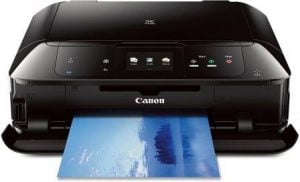 |
| Size | 19.4 x 15.6 x 9.1 inches | 17.2 x 14.6 x 5.9 inches |
| Weight | 25.7lbs | 17.4lbs |
| Functions | Print, copy, fax, scan | Print, copy, scan |
| Ink | 5 tanks, ChromeLife 100+ | 6 tanks, ChromeLife 100+ |
| Resolution | Maximum 9600 x 2400 color dpi | Maximum 9600 x 2400 color dpi |
| Printing Speed | 4” x 6” in 21 seconds, black 15 ipm, color 10 ipm | 4” x 6” in 21 seconds, black 15 ipm, color 10 ipm |
| Paper Sizes | 4 x 6, 5 x 7, 8 x 10, Letter, Legal, U.S, #10, Envelopes | 4 x 6, 5 x 7, 8 x 10, Letter, Legal, U.S, #10, Envelopes, CD/DVD |
| Borderless Printing | Yes | Yes |
| Auto Duplex Printing | Yes | Yes |
| Paper Tray Capacity | 250 plain, 20 photo | 125 plain, 20 4 x 6 or 10 5 x 7 |
| Automatic Document Feeder | 35 plain, 10 photo | Not stated |
| Compatibility | Windows 7, 7 SP1, 8, RT, Vista SP1 and SP2, XP SP3 32-bit, Mac OS 10.6.6-10.9 | Windows 7, 7 SP1, 8, 8.1, Vista SP1 and SP2, XP SP3 32-bit, Mac OS 10.6.6-10.9 |
| Connectivity | AirPrint, Google Cloud Print, Wi-Fi, PictBridge, Mobile Device Printing, USB hi-speed | AirPrint, Google Cloud Print, Wi-Fi, PictBridge, Mobile Device Printing, USB hi-speed, Bluetooth 2.0, Card slots, NFC |
| Warranty | 1 year limited | 1 year limited |
| Price |
Functions
With the Canon Pixma MX922 and the Canon Pixma MG7520, you can print, copy, and scan. The Canon MX922 has fax but we felt this wasn’t a feature that would influence the decision.
Resolution
The Canon Pixma MX922 and the Canon Pixma MG7520 produce outstanding print quality. The maximum resolution for a color image is 9600 x 2400 dpi (dots per inch).
Printing Speed
For a standard A4 page, a black and white print will take approximately 15 seconds and a color print around 10 seconds. To print a 4” x 6” photo, it takes just 21 seconds.

Compatibility
You can use the Canon Pixma MX922 and the Canon Pixma MG7520 with both Windows and Mac. They are compatible with Windows 7, 7 SP1, 8, RT, Vista SP1 and SP2, and XP SP3 32-bit. For Mac users, they will run with version 10.6.6 to 10.9. The Canon Pixma MX922 is also compatible with Windows RT and the Canon Pixma MG7520 with Windows 8.1.
Warranty
There is a one-year limited warranty with the Canon Pixma MX922 and the Canon Pixma MG7520.
Now we will move on to the differences between the Canon Pixma MX922 and the Canon Pixma MG7520.
Differences Between Canon Pixma MX922 and Canon Pixma MG7520
Appearance
For two printers with so many similarities, they look quite different.

Canon Pixma MX922
This is 19.4 x 15.6 x 9.1 inches and weighs 25.7 pounds. It comes in black. There is an LCD display and numerous buttons.
Canon Pixma MG7520
It’s quite a bit smaller at 17.2 x 14.6 x 5.9 inches and weighs just 17.4 pounds. It comes in black, white or orange. While it also has an LCD display, there are fewer buttons.
The Winner Is- The Canon Pixma MG7520
Read next – Canon Pixma TS8020 vs TS9020: Which All-In-One Printers are Better?
Ink
Both of these printers use ChromeLife 100+ ink, which combined with FINE Technology gives prints an average 300-year lifespan.
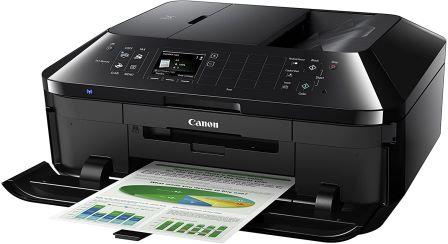
Canon Pixma MX922
There are 5 ink tanks, black, pigment black, magenta, cyan, and yellow. You can buy standard or XL ink tanks.
Canon Pixma MG7520
There are 6 ink tanks, the same 5 mentioned above, and an additional grey ink tank.
The Winner Is- The Canon Pixma MG7520
Read next – Canon Pixma MX490 vs Canon Pixma MX492: Which All-In-One Printers are Better?
Paper Sizes
There is a good range of paper and photo paper sizes with both printers but with one difference.

Canon Pixma MX922
You can print on 4 x 6, 5 x 7, 8 x 10, Letter, Legal, U.S, #10 and, envelopes. The printer will allow for borderless printing and automatic duplex printing (double-sided).
Canon Pixma MG7520
There are the same paper size options as the Canon Pima MX922, but you can also print on CD and DVDs.
The Winner Is- The Canon Pixma MG7520
Read next – Epson Artisan 1430 vs Canon Pixma Pro-100: Which Inkjet Printers are Better?
Connectivity
The most practical way to print today is wireless. These printers have various wireless options as well as others. Both can print from laptops, tablets, and smartphones.

Canon Pixma MX922
You can connect to the printer using AirPrint, Google Cloud Print, Wi-Fi, PictBridge, Mobile Device Printing, and via a USB hi-speed cable.
Canon Pixma MG7520
Again, you have the same options to connect but also via Bluetooth 2.0, memory card slots and NFC.
The Winner Is- The Canon Pixma MG7520
Pros and Cons
Finally, the pros and cons of the Canon Pixma MX922 and the Canon Pixma MG7520 will help with our final decision.
Canon Pixma MX922
Pros:
- Low-cost ink
- No paper jamming
- Good quality prints for documents, brochures, and photos
Cons:
- The longevity of the printer is questionable
Canon Pixma MG7520
Pros:
- It’s great for home and office use
- Easy setup and use
- Fast and quiet printing
Cons:
- A few issues with paper jams
The Final Verdict
Canon has confused us slightly by making two versions of the Canon Pixma MX922. We have looked at the basic option, which is slightly cheaper than the Canon Pixma MG7520. The upgraded version has Bluetooth, enhanced wireless connection and CD/DVD printing but is also around double the price of the standard version. Depending on your color choice, the MG7520 has Bluetooth and CD/DVD printing but for much better value. Overall, compared with the standard Canon Pixma MX922, the Canon Pixma MG7520 is far superior. It’s more compact, has richer colors, and has more options to connect, making it today’s winner.
