Table of Contents
There are plenty of printers on the market today that have all the bells and whistles and a price tag to match. For many, we just want a good quality all-in-one printer that is reliable and cost-effective. The Canon Pixma range has a number of good options.
We are going to look at the Canon Pixma MX490 vs MX492. We will compare all of their specifications from print quality to connectivity. After going over all of the features, there will be a side-by-side chart for an overview and some pros and cons of each.
The Canon Pixma MX490 and the Canon Pixma MX492 are identical in all ways except one. We will start with what they have in common.
Canon Pixma MX490 vs Canon Pixma MX492 – Similarities
Quick Glance
The comparison chart below contains all of the specifics of the Canon Pixma MX490 vs the Canon Pixma MX492 that we have been over.
Canon Pixma MX490 | Canon Pixma MX492 | |
| Image | 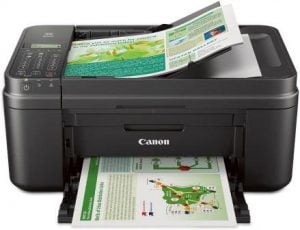 | 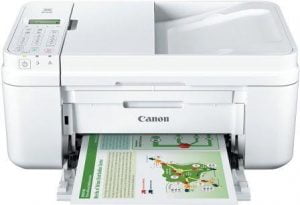 |
| Size | 17.2 x 11.7 x 7.5 inches | 17.2 x 11.7 x 7.5 inches |
| Weight | 17.2lbs | 13lbs |
| Functions | Print, copy, fax, scan | Print, copy, fax, scan |
| Scan to Cloud | Yes | Yes |
| Display | 2.5” | Not stated |
| Ink | Black and color | Black and color |
| Resolution | Maximum 4800 x 1200 color dpi | Maximum 4800 x 1200 color dpi |
| Printing Speed | 4” x 6” in 70 seconds, black 8.8 ipm, color 4.4 ipm | 4” x 6” in 70 seconds, black 8.8 ipm, color 4.4 ipm |
| Paper Sizes | 4 x 6, 5 x 7, 8 x 10, Letter, Legal, U.S #10, Envelopes | 4 x 6, 5 x 7, 8 x 10, Letter, Legal, U.S #10, Envelopes |
| Borderless Printing | Yes | Yes |
| Paper Tray Capacity | 100 | 100 |
| Automatic Document Feeder | 20 | 20 |
| Compatibility | Windows 7, 7 SP1, 8, Vista SP1 and SP2, XP SP3 32-bit, Mac OS 10.7.5-10.10 | Windows 7, 7 SP1, 8, Vista SP1 and SP2, XP SP3 32-bit, Mac OS 10.7.5-10.10 |
| Connectivity | AirPrint, Google Cloud Print, Wi-Fi, PIXMA Printing, USB hi-speed | AirPrint, Google Cloud Print, Wi-Fi, PIXMA Printing, USB hi-speed |
| Extra Features | My Image Garden software, Full HD Movie Print, Quiet mode, PDF Password Security | My Image Garden software, Full HD Movie Print, Quiet mode, PDF Password Security |
| Warranty | 1 year limited | 1 year limited |
| Price |
Printer Functions
The Canon Pixma MX490 and the Canon Pixma MX492 will print, copy, fax, and scan. For convenience, you can scan directly to your cloud accounts.
Ink
There are just two ink tanks with the Canon Pixma MX490 and the Canon Pixma MX492. You will need a black cartridge and a color cartridge. They are compatible with the standard size or the XL, which are more cost-effective.
Resolution
For color images, the maximum resolution with the Canon Pixma MX490 and the Canon Pixma MX492 is 4800 x 1200 dots per inch (dpi).
Printing Speeds
For a 4 x 6-inch photo, the Canon Pixma MX490 and the Canon Pixma MX492 will take approximately 70 seconds to print. You can print 8.8 black and white images per minute and 4.4 color images per minute (ipm).
Paper Sizes
The maximum paper size for printing is 8.5 x 12 inches. The Canon Pixma MX490 and the Canon Pixma MX492 will take 4 x 6, 5 x 7, 8 x 10, Letter, Legal and envelopes. There is the option for borderless printing too.

Paper Trap Capacity
The paper trays of the Canon Pixma MX490 and the Canon Pixma MX492 have a 100-sheet capacity. They also have automatic document feeders (ADF) that hold a further 20 sheets of plain paper.
Compatibility
The Canon Pixma MX490 and the Canon Pixma MX492 are compatible with Windows, Mac, and Android for mobile printing. For Windows, they will run on Windows 7, 7 SP1, 8, Vista SP1 and Vista SP2, and XP SP3 32-bit. They will also run with Mac OS versions 10.7.5 to 10.10.
Read next – Canon Pixma TS8020 vs TS9020: Which All-In-One Printers are Better?
Connectivity
There is a good range of connection options with the Canon Pixma MX490 and the Canon Pixma MX492. You can use AirPrint, Google Cloud Print, Wi-Fi and PIXMA Printing. For fast data transfer, you can use a hi-speed USB cable.
Extra Features
Some of the more notable extra features with the Canon Pixma MX490 and the Canon Pixma MX492 include My Image Garden software to personalize your photos and Full HD Movie Print. There is also quiet mode and PDF password security for scanned documents.
Warranty
The Canon Pixma MX490 and the Canon Pixma MX492 come with a one-year limited warranty.
Let’s move on to the one difference between the Canon Pixma MX490 and the Canon Pixma MX492.
Differences Between Canon Pixma MX490and Canon Pixma MX492
Appearance
Even here, there is not a big difference and next to each other, they look the same.
Canon Pixma MX490
The printer measures 17.2 x 11.7 x 7.5 inches and weighs 17.2 pounds. It comes in black and there is a 2.5-inch LCD screen.

Canon MX492
The size is identical but for some strange reason, this printer is only 13 pounds. There is no information on the LCD size. You can choose between black or white.

The Winner Is- The MX492
Read next – Canon Pixma MX922 vs MG7520: Which All-In-One Printers are Better?
Pros and Cons
We will include some pros and cons of the Canon Pixma MX490 vs the Canon MX492 in case we are able to find any other differences.
Canon Pixma MX490
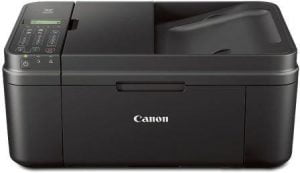
Pros:
- It can handle heavy workloads
- Impressive to have fax for the price range
- Nice print quality, more so in black and white
Cons:
- It is ink thirsty
Canon Pixma MX492
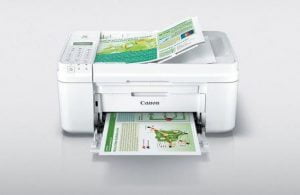
Pros:
- Very good image quality
- Detailed instructions for setup
- It prints quickly and isn’t loud
Cons:
- Quite a few people have struggled to set up Google Cloud Print
The Final Verdict
These are both great all-in-one printers that are suitable for home and small office use. The quality of documents and images exceeds expectations, the ink is priced as you would expect, and the setup can be a challenge if you don’t follow the instructions. If we had to choose a winner, it would be the Canon Pixma MX492 as it weighs less. Because the Canon Pixma MX490 and the Canon Pixma MX490 are really the same printers, the winner would be the one that you can find for the cheapest price.
