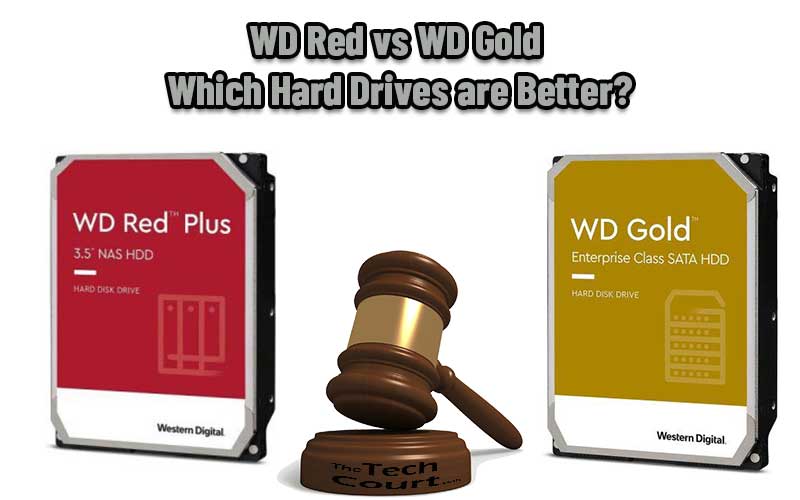Table of Contents
The hard drive has great speed and unique storage capacities for home, office, and personal use. It has an excellent form factor which is ideal for portable computing devices like laptops, desktops, and notebooks. The hard disk comes with adequate power consumption and is made of top-quality material. It can store documents, videos, music, and more. You can upgrade the size of your hard drive conveniently if you feel you need larger storage capacities. So, let’s compare the WD Red vs WD Gold, and choose which is better.
The WD Red is a Network Access Storage drive that was designed primarily for NAS System. It comes with a good lifespan and can be effective to run a 24/7 operation. The WD Red is also built and tested for personal and home NAS Systems with up to 8-bays. The WD Gold is a premium drive designed for a wide range of data center operations and enterprise cold storage. It provides up to 2.5M hours of MTBF, low power feature, and offers vibration protection technology.
WD Red vs WD Gold – Similarities
Uses
The WD Red and the WD Gold can be used on a laptop or desktop with Windows, Windows Server, and Linux operating systems. They can store large multimedia files of photos, applications, and videos. They are durable, reliable, and designed for long-lasting use. Both devices can be used conveniently in NAS and RAID environments.
Interface
The WD Red and the WD Gold both support SATA connectivity. You can connect to the hard drive to a computer system easily with the SATA interface.
Compatibility
These devices are compatible with most PC and enterprise operating systems. They are designed for use in an enterprise-grade storage system and data centers.
Vibration Technology
The WD Red and the WD Gold come with enhanced vibration protection technology to deliver an improved performance in vibration environments. It also helps to correct linear and rotational vibrations in real-time.
Warranty
The WD Red and the WD Gold come with up to 5-year limited warranty.
Side by Side Comparison
| Name | WD Red | WD Gold |
| Image | 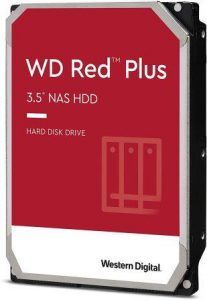 | 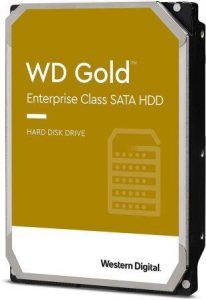 |
| Form Factor | 2.5 and 3.5 inches | 3.5-inch |
| Capacity | 2.5 inch – 1TB 3.5 inch – 1TB, 2TB, 3TB, 4TB, 6TB, 8TB, 10TB, 12TB, 14TB, 16TB, and 18TB | 3.5-inch – 1TB, 2TB, 4TB, 6TB, 8TB, 10TB, 12TB, 14TB, 16TB, 18TB. |
| Speed | 5400 rpm and 7200 rpm | 7200 rpm
|
| Interface | SATA | SATA |
| Cache | Up to 256MB for 3.5-inch form factor | Between 128MB to 256MB for 3.5-inch form factor |
| Compatibility | Windows, Windows server, and Linux | Windows, Windows server, and Linux |
| Price |
Differences Between WD Red and WD Gold
In this section, we will take a look at the difference between the WD Red and the WD Gold.
Form Factor
Both devices come with different form factors.

WD Red
This device comes with a form factor of 2.5 and 3.5 inches which is convenient for most computing devices.
WD Gold
The WD Gold comes with a form factor of 3.5-inch. It delivers excellent service to any storage environment.
Read next – Best Hard Drives for Xbox 360 [Reviews & Guides 2021.]
Capacity
They also have different storage capacities.

WD Red:
The WD Red comes with a 2.5-inch WD Red Plus hard drive with 1TB storage capacity. The WD Red comes with a 3.5-inch hard drive with capacities such as 2TB, 3TB, 4TB, and 6Tb. It comes with a 3.5-inch WD Red Plus hard drive with capacities like 1TB, 2TB, 3TB, 4TB, 6TB, 8TB, 10TB, 12TB, and 14TB. It also comes with a 3.5-inch WD Red Pro hard drive with capacities such as 2TB, 4TB, 6TB, 8TB, 10TB, 12TB, 14TB, 16TB, and 18TB.
WD Gold
This WD Gold comes with capacities 1TB, 2TB, 4TB, 6TB, 8TB, 10TB, 12TB, 14TB, 16TB, and 18TB.
Cache
The cache serves as a temporary memory when the hard drive reads and writes data. The more cache a drive has the faster the system can work.
WD Red
The WD Red hard drive comes with a cache of up to 256MB for a 3.5-inch form factor.
WD Gold
The WD Gold hard drive comes with a cache of between 128MB to 256MB for a 3.5-inch form factor.
MTBF
WD Red
This hard drive is very reliable and comes with an MTBF of up to 1 million hours.
WD Gold
The WD Gold is reliable when in use and comes with an MTBF of up to 2.5 million hours.

Read next – WD Red vs WD Black: Which Hard Drive is Better?
Other features
WD Red
It comes with NASware 3.0 technology to improve system storage performances.
WD Gold
The WD Gold hard drive also comes with Energy Assisted Magnetic Recording technology that has an increased area density and higher media precision. It also comes with a Triple State Actuator (TSA) that enhances the accuracy of head positioning.

Read next – WD Red vs WD Purple: Which Hard Drives are Better?
Pros and Cons
Before our final verdict, we will go over a few pros and cons of the WD Red and the WD Gold.
WD Red
Pros
- It delivers a good transfer speed and storage capacity.
- It comes with excellent performance and it’s suitable for NAS and RAID environments.
- It delivers great sharing with your network and devices, stereo, TV, and more.
Cons
- It gets damaged if it’s not properly managed.
WD Gold
Pros
- It is relatively fast.
- It comes with good storage capacities.
- It is durable and reliable.
Cons
- It’s a bit noisy.
Read next – WD Gold vs WD Black: Which Hard Drives are Better?
The Final Verdict
The WD Red and the WD Gold are great devices that can be used on a laptop or desktop with Windows, Windows Server, and Linux operating system. They are durable, reliable, and designed for long-lasting use. Both devices can share and store large files of documents, photos, applications, and more. They can be used conveniently in a network environment or data center that requires a 24×7 operation.
After taking a look at their features, we decided to choose the WD Gold as the better option. The WD Gold comes with more variety of storage capacities and provides up to 2.5M hours of MTBF. It has vibration protection technology and HelioSeal technology. The hard drive comes with a nice design and can be used effectively in storage systems and enterprise-class data centers. It is also reliable and designed for long-lasting use.