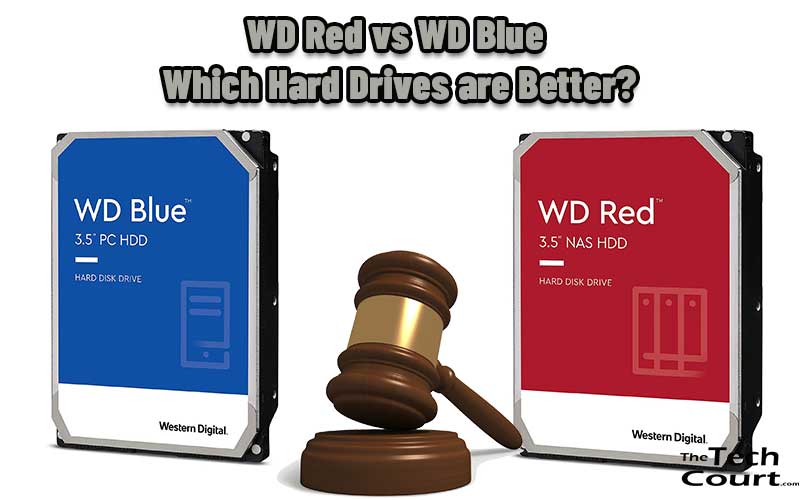Table of Contents
The increase of workload on our PCs is starting to take its toll. You might be working from home and/or homeschooling. More gaming, more streaming, etc. Perhaps you are planning to organize all of your digital files, but you don’t have enough storage space. An internal hard drive can make all the difference.
Western Digital has a massive range of hard drives, conveniently color coordinated. Today, we are going to cover the WD Red vs WD Blue. We will compare all of the specifications and include a side-by-side chart for a quick overview. After some pros and cons, we will make our final decision.
While there are different storage capacities, we will concentrate on the WD Red and the WD Blue 2TB. As there are two versions of the WD Blue, we will include both secs. Let’s start with what the two internal hard drives have in common.
WD Red vs WD Blue – Similarities
Appearance
The color is obviously different, but the size is the same. The WD Red and the WD Blue have a 3.5-inch form factor and are 5.79 x 4 x 1.03 inches. They also both weigh 1.32 pounds, however, the second version of the WD Blue weighs 0.99 pounds.
Compatibility
The WD Red and the WD Blue can be used with Windows and Mac but be prepared to format them.
Cache
You can benefit from a large cache of 256MB with the WD Red and the WD Blue. Be careful with the WD Blue because the other version has a cache of only 64MB.
Revolutions Per Minute
Revolutions Per Minute or RPM measures the number of times the disk inside the hard drive spins in a minute. The WD Red and the WD Blue have an RPM of 5,400.
Transfer Speeds
From buffer to host, the transfer speeds of the WD Red and the WD Blue are 6GB/s. To and from the drive, the transfer speeds are up to 180MB/s. Again, read the description of the WD Blue because the version with the 64MB cache has transfer speeds of 147MB/s.
Side by Side Comparison
Here is a comparison chart for a quick review of the features.
WD Red | WD Blue | |
| Image | 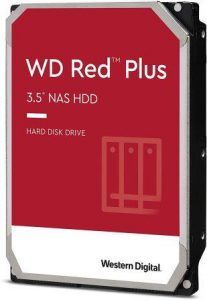 | 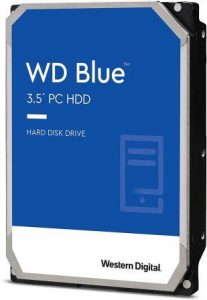 |
| Size | 5.79 x 4 x 1.03 inches | 5.79 x 4 x 1.03 inches |
| Weight | 1.32lbs | 1.32/0.99lbs |
| Storage Capacity | 2TB | 2TB |
| Other Capacities | 3TB, 4TB, 6TB | 500GB, 1TB, 3TB, 4TB, 6TB |
| Form Factor | 3.5 inches | 3.5 inches |
| Compatibility | Windows and Mac | Windows and Mac |
| Uses | Single PC or NAS system up to 8 bays, home or small business | General added storage |
| Technology | NASware 3.0 | IntelliSeek, No Touch Ramp Technology, Data LifeGuard |
| Cache | 256MB | 64MB/256MB |
| Revolutions per minute | 5,400RPM | 5,400RPM |
| Transfer Rate | Up to 180MB/s | Up to 147MB/s/180MB/s |
| SATA 6.0 GB/s | Yes | Yes |
| Workload | 180TB/year. MTBF 1 million hours | Not stated |
| Warranty | 3-year limited warranty | 2-year limited warranty |
| Price |
There are still some differences between the WD Red and the WD Blue, so we will focus on those now.
Differences Between WD Red and WD Blue
Other Storage Capacities
Both hard drives have a good range of storage capacities apart from the 2TB.
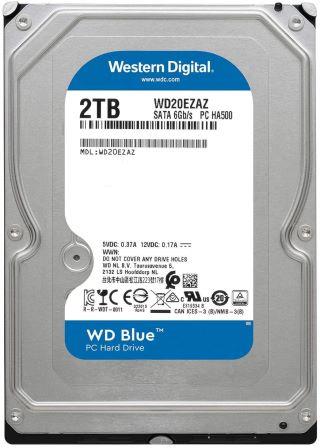
WD Red
You can find 3TB, 4TB and 6TB hard drives. If you need more, you can look at the WD Red which goes up to 14TB.
WD Blue
There are 5 other options, 500GB, 1TB, 3TB, 4TB and 6TB.
The Winner Is- The WD Red
Read next – WD Green vs WD Blue: Which Hard Drives are Better?
Uses
This is where an easy choice will be made as though they have the same compatibility, they are designed for different uses.

WD Red
The WD Red is specifically designed for 24/7 use. It is perfect for NAS systems with up to 8 bays. At the same time, it is also suitable for single PCs.
WD Blue
This hard drive is for general use to increase storage and performance.
The Winner Is- The WD Red
Read next – WD Red vs WD Gold: Which Hard Drives are Better?
Technology
The technology is also related to the uses of the hard drive.

WD Red
It comes with NASware 3.0, a firmware that increases compatibility and reliability.
WD Blue
IntelliSeek is a technology that helps to reduce the consumption of energy, and noise and vibrations. You also have No Touch Ramp Technology and Data LifeGuard to help keep the hard drive healthy.
The Winner Is- The WD Blue
Read next – WD Green vs WD Red: Which Hard Drives Are better?
Workload
The workload a hard drive can handle speaks to its durability.

WD Red
This will handle up to 180TB per year. It also has a mean time before failure of approximately 1 million hours.
WD Blue
There is no product information on the workload of this hard drive.
The Winner Is- The WD Red
Read next – WD Red vs WD Black: Which Hard Drive is Better?
Value for Money
There isn’t a great deal of difference in terms of price.
WD Red
The large the storage the better value for money. It comes with a 3-year limited warranty.
WD Blue
The warranty is a 2-year limited warranty, but the hard drive is around $20 cheaper for the larger cache.
The Winner Is- A Tie
Read next – WD Blue vs WD Black: Which Hard Drives are Better?
Pros and Cons
Finally, we have some pros and cons of the WD Red and the WD Blue.
WD Red
Pros:
- It can handle larger and heavier workloads
- Greater reliability
- You have a larger range of uses
Cons:
- Not everyone likes the SMR technology
WD Blue
Pros:
- It makes a big difference for older computers
- A huge range of purchasing options
- Installation and use are easy
Cons:
- There have been some problems with dead drives on arrival
The Final Verdict
Overall, the WD Red and the WD Blue are both excellent hard drives. They are easy to install, and we felt that the transfer times were good and on a par. It was nice that the WD Blue had so many different versions, but it does mean you have to check the product information carefully before you buy. That being said, if you need larger amounts of storage, the WD Red is the best choice.
Our winner today was the WD Red. The difference in price was worth it for the reliability. If you are going to install a hard drive, regardless of the importance of your data, you may as well go for one that is more durable and can handle more work. Plus, you have the option to use it in NAS systems and a longer warranty. All-round, it’s an excellent choice.