Table of Contents
When your PC looks like it’s on its final legs, the first thing you probably think of is the cost of a new one. Rather than spending hundreds, or even a thousand dollars on a new PC, an internal hard drive could boost the performance of your PC and give you more storage space.
With so many options, it’s hard to know which one is right for you. We are going to compare two hard drives from Western Digital, the WD Green vs WD Red. We will take a closer look at all of their specifics from capacities to technology. We will include a comparison chart and some pros and cons before deciding which is the better option.
Despite coming from the same brand, the WD Green and the WD Red are very different. Let’s look at the few similarities they have first.
WD Green vs WD Red – Similarities
Appearance
The WD Green and the WD Red have a 3.5-inch form factor. They are the same size at 5.79 x 4 x 1.3 inches. The WD Green weighs 1.4 pounds and the WD Red 1.32 inches.
SATA 6.0GB/s
Both the WD Green and the WD Red are SATA 6.0GB/s (SATA III). The transfer speeds of these advanced format hard drives from the buffer to host is 6 GB/s.
Side by Side Comparison
The chart below helps to recap the features side by side.
WD Green | WD Red | |
| Image |  | 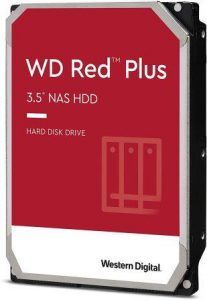 |
| Size | 5.79 x 4 x 1.3 inches | 5.79 x 4 x 1.03 inches |
| Weight | 1.4lbs | 1.32lbs |
| Storage Capacity | 2TB | 2TB |
| Other Capacities | 320GB, 500GB, 750GB, 1TB, 1.5TB, 2.5TB, 3TB | 3TB, 4TB, 6TB |
| Form Factor | 3.5 inches | 3.5 inches |
| Compatibility | Windows, Mac and Linux | Windows and Mac |
| Uses | Increased capacity and performance for energy-conscious users | Single PC or NAS system up to 8 bays, home or small business |
| Technology | WD GreenPower, IntelliSeek, IntelliPower, No Touch Ramp Technology | NASware 3.0 |
| Cache | 64MB | 256MB |
| Revolutions per minute | 7,200RPM | 5,400RPM |
| Transfer Rate | Up to 110MB/s | Up to 180MB/s |
| SATA 6.0 GB/s | Yes | Yes |
| Workload | Not stated | 180TB/year. MTBF 1 million hours |
| Warranty | 2-year limited warranty | 3-year limited warranty |
| Price |
There are plenty more differences than there are similarities, so we will move onto those now.
Differences Between WD Green and WD Red
Storage Capacities
We are comparing the 2TB hard drive, in particular. However, there are other storage capacities available.
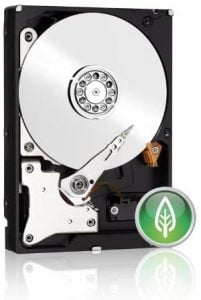
WD Green
This hard drive comes in 320GB, 500GB, 750GB, 1TB, 1.5TB, 2.5TB and 3TB.
WD Red
Aside from the 2TB, you can also find 3TB, 4TB and 6TB. If you need more storage, the WD Red Plus has up to 14TB.
The Winner Is- The WD Red
Compatibility
You should know that neither comes with a SATA cable or mounting screws. You may also have to reformat the hard drive depending on your operating system.

WD Green
You can use the hard drive with Windows, Mac and Linux.
WD Red
It is only listed as compatible with Windows and Mac.
The Winner Is- The WD Green
Read next – WD Red vs WD Blue: Which Hard Drives are Better?
Ideal Uses
Because of the differences between the hard drives, each one has a more ideal use.

WD Green
It’s a good solution for people who are looking for increased capacity and performance. It is perfect for people who are looking for energy-efficient solutions.
WD Red
It can be used in a single PC or part of a NAS system with up to 8 bays. It’s designed for 24/7 use whether that’s homes or small businesses.
The Winner Is- The WD Red
Read next – WD Green vs WD Blue: Which Hard Drives are Better?
Technology
The technology that comes with the hard drives is closely linked to the ideal uses.

WD Green
The combination of WD GreenPower, IntelliSeek and IntelliPower allows for 40% less energy consumption because the technology seeks the ideal speeds with lower operating temperatures, noise and vibrations. The recording head never touches the disk thanks to No Touch Ramp Technology.
WD Red
For improved compatibility and reliability, it comes with NASware 3.0 firmware.
The Winner Is- The WD Green
Hard Drive Speed
We looked at the size of the cache, the revolutions per minute (RPM) and apart from the transfer rate of 6GB/s, we also checked the transfer speeds to and from the host and drive.

WD Green
The cache size is standard at 64MB. The RPM is at the higher end of the range at 7,200. The transfer rates are up to 110MB/s.
WD Red
You have a much larger at 256MB. The revolutions per minute are slightly less at 5,400RPM but still within the average range. Transfer speeds are up to 180MB/s.
The Winner Is- The WD Red
Workload
WD is famous for its reliability and durability. All hard drives are rigorously tested.
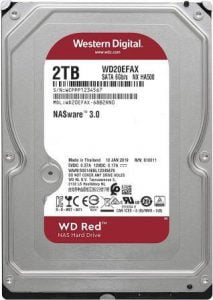
WD Green
There is no information about the workload of this hard drive.
WD Red
It can handle 180TB per year. The mean time before failure (MTBF) is 1 million hours.
The Winner Is- The WD Red
Value for Money
Another difference between the hard drives is the price and the warranty.
WD Green
It’s slightly more expensive, around $30 depending on offers. You will receive a 2-year limited warranty.
WD Red
You get the advantage of being a little cheaper and a longer limited warranty of 3 years.
The Winner Is- The WD Red
Pros and Cons
The final part of the decision regarding the WD Green and the WD Red is the pros and cons.
WD Green
Pros:
- It’s quiet and runs cool
- It is straightforward to install
- It’s a better choice for the environment
Cons:
- There are questions of the quality control
WD Red
Pros:
- It’s much more heavy-duty, can handle more work
- There is a huge range of storage capacity for so many different needs
- Improved reliability
Cons:
- Because of the SMR technology, there have been some problems with RAID
The Final Verdict
It feels awful going to an option that is not the most environmentally friendly but when it comes to our electronic devices and data, we don’t think you can take the risk. If you are planning to use your hard drive as a secondary backup then we would choose the WD Green. However, the winner today is the WD Red. It’s great for NAS systems but also makes a noticeable difference in single PCs. What’s more, is that it is more durable and reliable, so there was more peace of mind with the WD Red.
