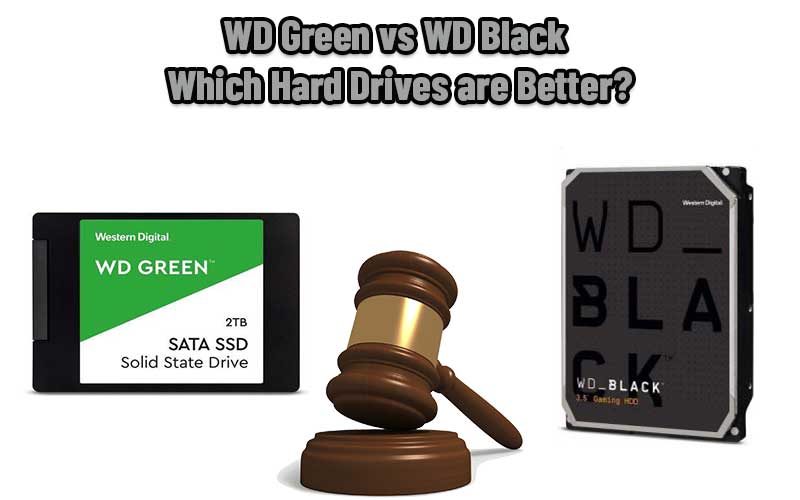Table of Contents
Data storage is a serious issue for many of us today. Online shopping, work, video streaming, gaming, all of our old memories, the list of uses goes on—as does the increase in data. While working our devices even harder, we still expect them to run at optimal levels.
It’s not surprising that some of us are confused by the various numerous and letters that come with storage solutions. We are going to explain some of these differences as we look at the WD Green vs WD Black. We will discuss features like form factor, speed, and technology. We will add a comparison chart followed by some pros and cons before our final verdict.
Though there are different purchasing options, we will concentrate on the WD Green 2TB and the WD Black 2TB. Let’s start with the one thing they have in common.
WD Green vs WD Black – Similarities
Compatibility
The WD Green and the WD Black are both SATA 6.0GB/s internal drives that are compatible with PCs and laptops. They are ready for Windows but may need reformatting for Mac.
Side by Side Comparison
The side-by-side chart will help to recap the specifications of the WD Green and the WD Black.
WD Green | WD Black | |
| Image | 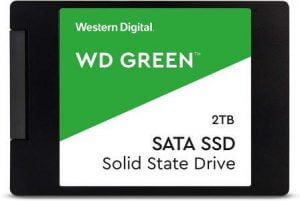 | 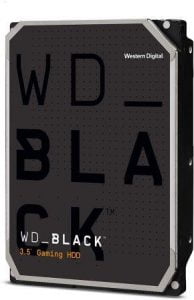 4 x 1.03 inches 4 x 1.03 inches |
| Size | 3.96 x 2.75 x 0.28 inches | 5.79 x 4 x 1.03 inches |
| Weight | 1.16lbs | 1.32lbs |
| Storage Capacity | 2TB | 2TB |
| Other Capacities | 120GB, 240GB, 480GB, 1TB | 500GB, 1TB, 4TB, 6TB, 8TB, 10TB |
| Form Factor | 2.5 inches | 3.5 inches |
| Compatibility | Windows and Mac with reformatting | Windows and Mac with reformatting |
| Uses | Longer tasks, gaming, web browsing | PC enthusiasts, gaming, system builders |
| Technology | Acronis True Image WD Edition, WD SSD Dashboard, WD F.I.T | StableTrac and Acronis True Image WD Edition |
| Cache | Single-level cell | 64MB |
| Revolutions per minute | N/A | 7,200RPM |
| Transfer Rate | Up to 545MB/s | Up to 164MB/s |
| SATA 6.0 GB/s | Yes | Yes |
| MTBF | 1 million hours | Not stated |
| Warranty | 3-year limited warranty | 5-year limited warranty |
| Price |
Now we will look at what is different between the WD Green and the WD Black.
Differences Between WD Green and WD Black
Drive Type
In many cases, you will find they are interchangeable, but they are very different.

WD Green
This is an SSD (solid-state drive). It comes in a 2.5-inch form format and it’s good for long/larger tasks, gaming and web browsing.
WD Black
The main difference is that this is a hard disk drive (HDD) with a 3.5-inch form factor. It is often better suited to PC enthusiasts, gamers, professional digital editors and system builders.
The Winner Is- A Tie
Read next – WD Green vs WD Blue: Which Hard Drives are Better?
Appearance
As they are internal, the color and design aren’t factors but the size is.

WD Green
Naturally, with a smaller form factor, the dimensions are smaller at 3.96 x 2.75 x 0.28 inches. It weighs 1.16 pounds.
WD Black
It measures 5.79 x 4 x 1.03 inches and weighs a little more at 1.32 pounds.
The Winner Is- A Tie
Read next – WD Purple vs WD Black: Which Hard Drives are Better?
Storage Capacities
One of these drives has a much larger range of storage capacities.
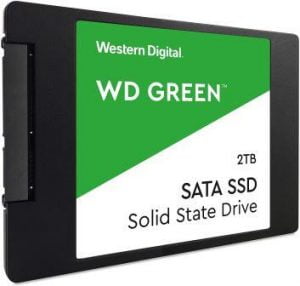
WD Green
Aside from 2TB, you can buy this SDD in 120GB, 240GB, 480GB and 1TB.
WD Black
The smallest is 500GB and 1TB. Then after the 2TB you have 4TB, 6TB, 8TB, and 10TB.
The Winner Is- The WD Black
Read next – WD Red vs WD Black: Which Hard Drive is Better?
Technology
There is a good range of technology and software that will help with the ease of use.

WD Green
Clone and backup your data with Acronis True Image WD Edition. You can also download a free WD SSD dashboard to monitor performance and it is shock resistant and WD F.I.T. Lab certified for compatibility and durability.
WD Black
You will also have the use of Acronis True Image WD Edition along with StableTrac which improves reliability.
The Winner Is- The WD Green
Read next – WD Blue vs WD Black: Which Hard Drives are Better?
Speed
We looked at the cache, the revolutions per minute and transfer speeds to determine which would perform faster.

WD Green
It has a single-level cell cache, allowing for faster data transfer while consuming less power. There is no RPM because there are no moving parts. Transfer speeds can be up to 545MB/s
WD Black
The 64GB cache is standard for an HDD, as is the RPM of 7,200. Again, for an HDD, the transfer speeds are good at up to 164MB/s
Mean Time Before Failure
The Mean Time Before Failure (MTBF) gives you an estimation of how long you can use the drive before having an issue.
WD Green
The MTBF is 1 million hours.
WD Black
There is no information about the MTBF.
The Winner Is- The WD Green
Value for Money
Because the drives are so different, it’s hard to compare price-wise. Still, as they are interchangeable, it’s a factor to consider.
WD Green
You are looking at almost double the price for the WD Green, however, there have been some good offers available. It comes with a 3-year limited warranty.
WD Black
As well as being cheaper, you have a 5-year limited warranty.
The Winner Is- The WD Black
Pros and Cons
Here are some pros and cons before we look at the final verdict.
WD Green
Pros:
- It’s so much faster at data transfer
- Startup and loading is also faster
- It can bring old PCs or laptops back to life
Cons:
- The software isn’t as good
WD Black
Pros:
- Great value for money
- It’s extremely reliable
- It works well in a USB 3.0 docking station
Cons:
- Sometimes there is a slight ticking sound
The Final Verdict
This has been a difficult choice. Most will agree that 2.5-inch form factors are better suited to laptops and notebooks will 3.5-inch form factors are for PCs but as they are compatible with both, we didn’t consider this. Nor did we consider the size. If you are looking for speed, then we would recommend the WD Green, if you are looking for size, then the WD Black. Both are incredibly reliable. Because there is such a difference in price, we had to consider this. If you are on a budget, the WD Black is an ideal solution. You will notice an improvement in the performance of your PC. The WD Green just made it as the winner today but if you can find it in the sales, even better!