Table of Contents
The hard drive is a lot cheaper than other traditional hard drives. Manufacturing a hard drive is not expensive and it is always available in the market. It comes with good capacities and transfer speed. The hard drive is very accessible and easy to use. It is compatible with laptops, desktops, and notebooks. It comes with a comfortable weight and it is less bulky. The hard drive is reliable and durable to use. So, let’s compare the WD Black vs Seagate Barracuda, and choose which is better.
The WD Black hard drive comes with high performance and it is a good choice for both home and enterprise desktop applications. It comes with good storage capacities for storing files like photos, videos, documents, and more. The Seagate Barracuda is designed to provide excellent reliability and durability. It is available in a variety of capacity and it is affordable to use. This Seagate Barracuda has a good form factor and it is ideal for an external hard drive, slim pc, all-in-one, and more.
WD Black vs Seagate Barracuda – Similarities
Uses
The WD Black and the Seagate Barracuda can be used on a laptop or desktop with Windows 7, 8, and 10. They are reliable, durable, and designed for long-lasting use. The devices you can store files such as photos, music, games, applications, and videos. They have a good performance to deliver quality results whenever they’re used.
Form Factor
The WD Black and the Seagate Barracuda come with a 2.5-inch and 3.5-inch form factor. These form factors make the devices portable, easy to install, and easy to use.
Compatibility
These devices are compatible with laptops, and desktops. They will require reformatting for it to work on other operating systems.

Interface
The WD Black and the Seagate Barracuda both support SATA and PCIe connectivity. You can connect your hard drive to your computer system easily and transfer whatever you need quickly.
Revolution per Minute
The WD Black and the Seagate Barracuda both have 5400 rpm and 7200 rpm.
Warranty
The WD Black and the Seagate Barracuda come with a warranty of up to 5-years.
Side by Side Comparison
| Name | WD Black | Seagate Barracuda |
| Image | 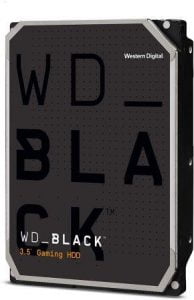 | 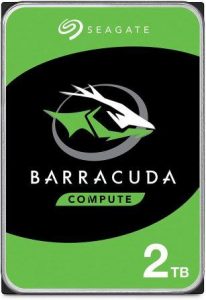 |
| Form Factor | M.2 NVME, 2.5, and 3.5 inches | M.2 NVME, 2.5, and 3.5 inches |
| Capacity | M.2 NVME – 250GB, 500GB, 1TB, 2TB, and 4TB 2.5 inch – 2TB, 4TB, and 5TB 3.5 inch – 500GB, 1TB, 2TB, 4TB, 6TB, 8TB, and 10TB | M.2 NVME – 250GB, 256GB, 500GB, 512GB, 1TB, and 2TB 2.5 inch – 240GB, 250GB, 480GB, 500GB, 960GB, 1TB, 2TB, 4TB, and 5TB 3.5 inch – 500GB, 1TB, 2TB, 3TB, 4TB, 6TB, and 8TB |
| Speed | 5400 rpm and 7200 rpm | 5400 rpm and 7200 rpm |
| Interface | SATA and PCIe | SATA and PCIe |
| Cache | Between 64MB to 256MB for 3.5-inch form factor | Up to 128MB for hard drive with 2.5-inch form factor Up to 256MB for hard drive with 3.5-inch form factor |
| Compatibility | Laptops, Notebook, and Desktop | Laptops, Notebook, and Desktop |
| Price |
Differences Between WD Black and Seagate Barracuda
In this section, we will take a look at the difference between the WD Black and the Seagate Barracuda.
Capacity
They also have different storage capacities.

WD Black
This WD Black comes with a 2.5 inch WD Black P10 Game Drive with capacities such as 2TB, 4TB, and 5TB. It comes with a 3.5 inch hard drive with capacities such as 500GB, 1TB, 2TB, 4TB, 6TB, 8TB, and 10TB. The WD Black has a SN750 NVME SSD with capacities such as 250GB, 500GB, 1TB, 2TB, and 4TB without heat-sink, and 500GB, 1TB, and 2TB with heat-sink. It has a P50 Game Drive NVME SSD with capacities 500GB, 1TB, 2TB, and 4TB. The WD Black also comes with an AN1500 NVME SSD Add-in-Card with capacities 1TB, 2TB, and 4TB.
Seagate Barracuda
The Seagate Barracuda hard drive comes with capacities such as 500GB, 1TB, 2TB, 4TB, and 5TB in a 2.5 inch form factor and 500GB, 1TB, 2TB, 3TB, 4TB, 6TB, and 8TB in a 3.5 inch form factor. It comes with a 2.5 inch SSD with capacities 240GB, 250GB, 480GB, 500GB, 960GB, 1TB, and 2TB. The Seagate Barracuda also comes with a M.2 NVME form factor with double and single side. This M.2 NVME form factor comes with capacities such as 250GB, 256GB, 500GB, 512GB, 1TB, and 2TB.
Read next – WD Gold vs WD Black: Which Hard Drives are Better?
Cache
The cache is a temporary memory when the hard drive reads and writes data during operation. The more cache a drive has the faster the operation.

WD Black
The WD Black hard drive comes with a cache of between 64MB to 256MB.
Seagate Barracuda
The Seagate Barracuda drive comes with a cache of up to 128MB for storage capacities with a 2.5-inch form factor and 256MB for storage capacities with a 3.5-inch form factor.
Read next – Seagate Firecuda vs WD Black: Which Gaming Hard Drives are Better?
Other features
WD Black
This hard drive comes with an Acronis True Image WD Edition Software. This software helps you clone your device and also back up your operating system, applications, and all of your data efficiently. The WD Black hard drive also comes with a USB 3.2 interface.
Seagate Barracuda
The Seagate Barracuda comes with a Multi-tier caching technology that takes the computer system to a new level so you can load your file faster than before.

Read next – Toshiba X300 vs WD Black: Which Internal Hard Drive is Better?
Pros and Cons
Before our final verdict, we will go over a few pros and cons of the WD Black and the Seagate Barracuda.
WD Black
Pros
- It has great performance and storage capacity.
- It is ideal for gamers.
- It processes 4K videos without any issue.
Cons
- Sometimes it produces a noise when in use.
Seagate Barracuda
Pros
- It has great speed.
- It comes with good storage capacity.
- It processes 4K videos without any issue.
Cons
- The quality can be inconsistent.
The Final Verdict
The WD Black and the Seagate Barracuda are both excellent hard drives. They come with great transfer speed. Both devices make use of the SATA interface and have large storage capacities. With these drives, you can store and share your photos, documents, videos, applications, and more. The WD Black and Seagate Barracuda have great cache technology to improve performance in real-time. They are reliable with long term warranty.
After considering their features, we decided to choose the Seagate Barracuda as the better option. The reason for choosing this is because the Seagate Barracuda comes with adequate capacities and shape. They are great for storing large items and they’re fast, durable, and reliable. Low-budget users can also afford to acquire the hard drive and have a great experience with it.
