Table of Contents
When it comes to hard drives, some will prefer a standard SATA 6 Gb/s while others will feel the need for a NAS SATA 6 GB/s. Which you choose will depend on your needs, but we are going to compare two popular choices from Toshiba.
Today we will compare the Toshiba X300 vs N300. We will look at all of their features in order to decide which is the better buy. To help, we will include a comparison chart and some pros and cons of the two internal hard drives.
There are a few similarities between the Toshiba X300 and the Toshiba N300, so we will cover these first.
Toshiba X300 vs N300 – Similarities
Hard Drive Format
The Toshiba X300 and the Toshiba N300 are 3.5-inch formats, so are compatible with any device that has a spare 3.5-inch bay. They are also Advanced Format, so they are built for higher capacities and maintaining data integrity.
Shock Sensors and Anti-vibration
With shock sensors and anti-vibration technology, any bumps or knocks to your computer when using the Toshiba X300 and the Toshiba N300 will be detected, and your data will be protected.

Cache
The Toshiba X300 and the Toshiba N300 have a 128MB cache (where data is temporarily stored during the data transfer). This is a fairly standard size for a 4TB hard drive and does increase to 256MB with the larger storage capacities.
RPM
The higher the RPM, the better the performance of an internal hard drive. Most come at either 5400 or 7200. The Toshiba X300 and the Toshiba N300 have an RPM of 7200.
Side by Side Comparison
The following comparison chart will help to recap the specifications of the Toshiba X300 and the Toshiba N300.
Toshiba X300 | Toshiba N300 | |
| Image |  | 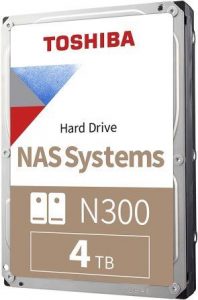 |
| Size | 1.03 x 5.79 x 4 inches | 1.03 x 5.79 x 4.01 inches |
| Weight | 1lbs | 1.59lbs |
| Storage Capacity | 4TB | 4TB |
| Other Storage Capacities | 5TB, 6TB, 8TB, 10TB, 12TB, 14TB | 6TB, 8TB, 10TB, 12TB, 14TB |
| Ideal Uses | Professional and non-professional digital artists, photographers, video editors, gamers | NAS- Up to 8 drive bays for home and small business use. |
| Form Factor | 3.5 inches | 3.5 inches |
| Advanced Format | Yes | Yes |
| Shock Sensors and Anti-vibration | Yes | Yes |
| Interface | SATA 6 Gb/s | SATA 6 Gb/s |
| Data Transfer Rate | 150Mb/s | 204MB/s |
| Cache | 128MB | 128MB |
| RPM | 7200 | 7200 |
| MTTF | 600k hours | 1 million hours |
| Warranty | 2-years limited | 3-years limited |
| Price |
Now, we will turn our attention to what makes the Toshiba X300 and the Toshiba N300 different.
Differences Between Toshiba X300 And Toshiba N300
Appearance
It’s not the most important feature as they both fit in a 3.5-inch bay and it’s not like they will be on display. Still, it’s worth a mention.
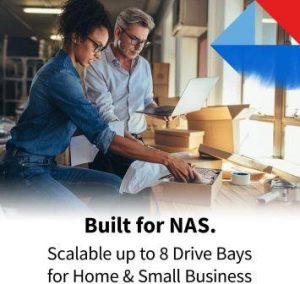
Toshiba X300
The hard drive is white and gray. It measures 1.03 x 5.79 x 4 inches and weighs just 1 pound.
Toshiba N300
It’s brown and white and clearly states NAS. It measures 1.03 x 5.79 x 4.01 inches and weighs a little more at 1.59 pounds.
The Winner Is- A Tie
Storage Capacities
There is a good range of capacity options and it’s great that they both go up to 14TB.

Toshiba X300
You get one extra buying option here including a 5TB, 6TB, 8TB, 10TB, 12TB and 14TB.
Toshiba N300
Aside from the 4TB, the only difference is that the 5TB is not available for NAS.
The Winner Is- The Toshiba X300
Transfer Speeds
As they are both SATA 6 Gb/s hard drives, you can generally expect excellent data transfer speeds.

Toshiba X300
You can get read and write speeds of up to 150 Mb/s.
Toshiba N300
There is a noticeable difference with reading and write speeds of 204 Mb/s.
The Winner Is- The Toshiba N300
Read next – Seagate Barracuda vs WD Blue: Which Hard Drive is Better?
Mean Time to Failure
The mean time to failure or MTTF estimates the number of hours before the internal hard drive fails.

Toshiba X300
Although the product information states there is no guarantee, the MTTF is listed at 600,000 hours.
Toshiba N300
In this case, you have an MTTF of 1 million hours. On top of this, the estimated workload is 180TB per year.
The Winner Is- The Toshiba N300
Value for Money
There is little difference in the price, literally just a case of a few dollars. The warranty does make a difference.

Toshiba X300
This comes with a 2-year limited warranty.
Toshiba N300
The advantage here is that the warranty is extended to 3 years limited.
The Winner Is- The Toshiba N300
Pros and Cons
As the internal hard drives are so similar, the pros and cons below will help with the overall decision.
Toshiba X300
Pros:
- Excellent read and write speeds
- It’s relatively quiet
- It’s easy to install
Cons:
- It’s not the most reliable and there are issues with quality control
Toshiba N300
Pros:
- Slightly faster read and write speeds
- Good value for a NAS hard drive
- Overall, it’s more reliable when used in the right setting
Cons:
- It’s rather loud
The Final Verdict
Both the Toshiba X300 and the Toshiba N300 are easy to install and come in a god range of storage capacities. The cache and RPM are the same, but we felt that the Toshiba N300 was just that little bit faster at transferring data. The downside was that it was rather noisy, but this is to be expected when you consider the use. We found that as long as you make sure it’s not in a noise-sensitive area, it shouldn’t be a problem.
One thing to consider is the type of use. A NAS hard drive has been designed for 24/7 use. This is why it is louder; the fans work harder to keep the system cool. As they are designed for continuous use, they are far more durable. You can use a NAS hard drive in a normal desktop, but a standard hard drive isn’t built to cope with the workload of a NAS system.
The reliability was an issue for the Toshiba X300 and the Toshiba N300. The Toshiba X300 had too many issues with failure within a few months or just being dead on arrival. When used as a desktop hard drive, the Toshiba N300 also had some reliability issues but in a NAS environment, the N300 excels. With this in mind, we decided the Toshiba N300 was the better buy.
