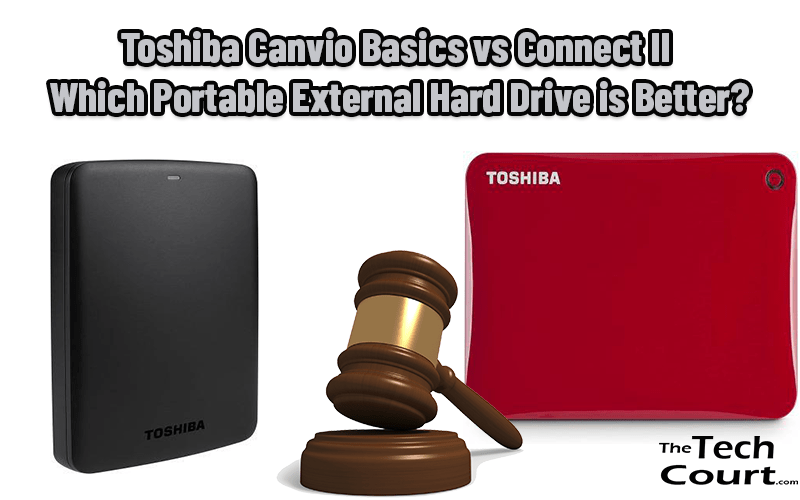Table of Contents
For those who don’t have the technical abilities to install an internal hard drive, an external hard drive is quick, easy and gives you massive amounts of storage for all of your important documents, files and precious memories. In fact, you will have so much storage space you can even add movies and music.
Toshiba has an excellent range of external hard drives and we are going to look at the Toshiba Canvio Basics vs Connect II range. We will compare their appearance, capacities and software. You will be able to find a comparison chart with all of the specifications and some pros and cons of each. Finally, we will decide which is the better buying option.
We will start with the features that the Toshiba Canvio Basics and the Toshiba Canvio Connect II have in common.
Toshiba Canvio Basics vs Connect II – Similarities
Interface
Both the Toshiba Canvio Basics and the Toshiba Canvio Connect II have a USB 3.0 port for high-speed data transfer. They are also compatible with USB 2.0 cables.
Transfer Speeds
The Toshiba Canvio Basics and the Toshiba Canvio Connect II are ideal if you have large files that need to be transferred and for those who don’t like waiting! With a USB 3.0 cable, you can enjoy transfer speeds of up to 5 Git/s. With a USB 2.0, this is up to 480 Mbit/s.
What’s Included
You will receive a USB 3.0 cable and a quick start guide with the Toshiba Canvio Basics and the Toshiba Canvio Connect II.
Side by Side Comparison
To recap all of the specifications, we have a side-by-side chart below.
Toshiba Canvio Basics | Toshiba Canvio Connect II | |
| Image |  | 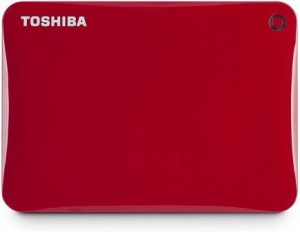 |
| Size | 4.3 x 3.1 x 0.55 inches (0.77 inches with the 4TB) | 4.29 x 3.07 x 0.55 inches (0.76 with the 2, 2.5 and 3TB) |
| Weight | 5.3oz (7.7oz with the 4TB) | 5.8oz (8.11oz with the 2,2.5 and 3TB) |
| Color | Black | Black, blue, gold, white, red |
| Storage Capacity | 1TB, 2TB, 3TB, 4TB | 500GB, 1TB, 2TB, 2.5TB, 3TB |
| USB Port | USB 3.0 (backwards compatible 2.0) | USB 3.0 (backwards compatible 2.0) |
| Compatibility | Windows 7,8.1, 10, requires reformatting for Mac OS v10.15, v10.14, v10.13 | Windows and Mac |
| Data Transfer Rate | USB 3.0- up to 5 Gbit/s, USB 2.0- up to 480 Mbit/s | Up to 5 Gbit/s |
| Auto-backup Software | Not Stated | Yes |
| What’s Included | USB 3.0 cable, quick start guide | USB 3.0 cable, quick start guide |
| Warranty | 1 year limited | Not stated |
| Price |
These are the only similarities between the Toshiba Canvio Basics and the Toshiba Canvio Connect II. Next, we will look at their differences.
Differences Between Toshiba Canvio Basics and Toshiba Connect II
Storage Capacities
There is a good range of storage capacities for both of these Toshiba hard drives.

Toshiba Canvio Basics
You can choose from a 1TB, 2TB, 3TB, and 4TB.
Toshiba Canvio Connect II
Although there isn’t the option of a 4TB, you can find 500GB, 1TB, 2TB, 2.5TB, and 3TB.
The Winner Is- A Tie
Appearance
There are two different sizes depending on the storage capacity you choose.

Toshiba Canvio Basics
The 1TB, 2TB, and 3TB hard drives are 4.3 x 3.1 x 0.55 inches and they each weigh 5.3 ounces. The 4TB hard drive is a little thicker at 0.77 inches and weighs 7.7 ounces. All of the hard drives come in black.
Toshiba Canvio Connect II
The 500GB and the 1TB are 4.29 x 3.07 x0.55 inches and weigh 5.8 ounces. The larger hard drives are 0.76 inches thick and weigh 8.11 ounces. There are 5 glossy colors, black, blue, gold, white and blue.
The Winner Is- The Toshiba Canvio Connect II
Read next – Seagate Backup Plus vs WD My Passport: Which Hard Drive is Better?
Compatibility
For the tech-savvy, this might not be an issue, but it does make one easier than the other.
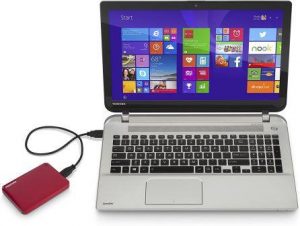
Toshiba Canvio Basics
This hard drive is compatible with Windows 7, Windows 8.1 and Windows 10. For MacOS, it will need reformatting.
Toshiba Canvio Connect II
As well as being Windows ready, it is also set up to work with MacOS without reformatting.
The Winner Is- The Toshiba Canvio Connect II
Auto-backup Software
Auto-backup software is incredibly useful to set a time and date for your files to be automatically backed up, as long as it is connected to your device.
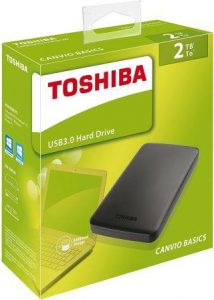
Toshiba Canvio Basics
There is no product information about auto-backup software with this hard drive.
Toshiba Canvio Connect II
Here, you can take advantage of auto-backup software.
The Winner Is- The Toshiba Canvio Connect II
Value for Money
Needless to say, the price will vary from vendor to vendor but also the storage capacity. We looked at the 1TB to compare the value for money.
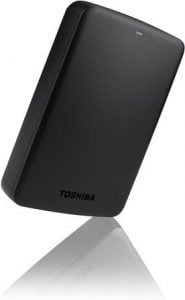
Toshiba Canvio Basics
They are cheaper but probably only around $10 in difference. This range comes with a 1-year limited warranty.
Toshiba Canvio Connect II
Despite being a little more expensive, they are still great value for money. It’s a shame there is no information on the warranty.
The Winner Is- The Toshiba Canvio Basics
Pros and Cons
We have also considered some pros and cons of the Toshiba Canvio Basics and the Toshiba Canvio Connect II to help with the decision.
Toshiba Canvio Basics
Pros:
- Really easy drag and drop use
- Quality material and built well
- Reformatting for Mac only takes a few clicks
Cons:
- The lifespan isn’t as good as we had hoped
Toshiba Canvio Connect II
Pros:
- It has nice little feet, so it doesn’t fly off the side
- Good transfer speeds
- It is a very stylish hard drive in all the colors
Cons:
- The auto-backup software takes requires a bit of learning
The Final Verdict
We have a clear winner today. That being said, both of these external hard drives from Toshiba are small, well built, and do a great job of quickly transferring files. We had no issues with Windows or Mac and found them to be really good for gaming consoles too.
We decided that the overall winner was the Toshiba Canvio Connect II. We loved the color choices and the fact that you could plug it straight into your Mac. It’s true that the instructions for the auto-backup software were limited but once we worked it out, this feature made the extra few dollars well worth it.