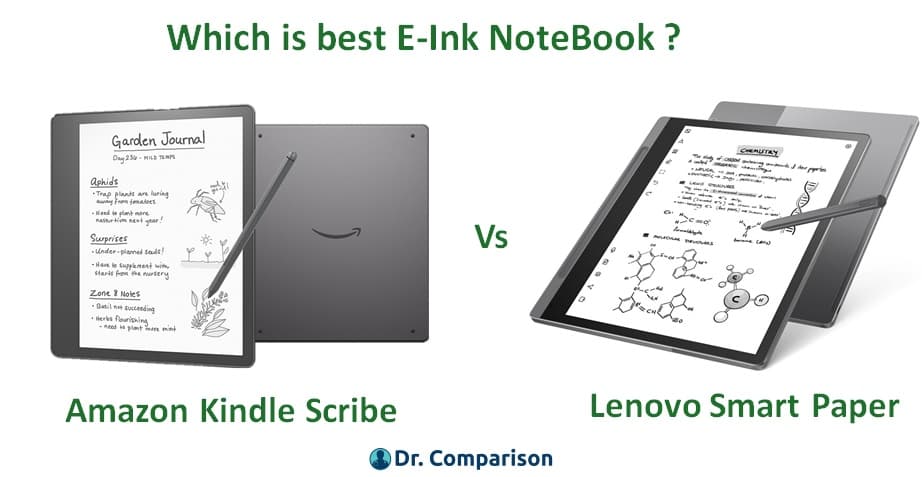Table of Contents
Lenovo has announced E-Ink Notepad during CES 2023 Conference in January named as Smart Paper. Aim to Compete with Amazon’s Kindle Scribe Giving Book Riders 1 more choice. In this Article we will compare the similarities , Key Differences, Pros and Cons for both . So let’s gets started Lenovo Smart paper vs Amazon Kindle Scribe.
Lenovo Smart Paper vs Kindle Scribe – Similarities
The following chart will give you a side-by-side view of Both these amazing E-Ink Notepads.
Lenovo Smart Paper | Amazon Kindle Scribe | |
| Image |  |  |
| Dimensions | 10.3″ inches | 10.2″ inches |
| Color | Tungsten | Tungsten |
| Resolution | 1872 x 1404 ( 227 PPI ) | 300 PPI |
| Weight | 408 Grams ( 0.9 lbs) | 433 Grams |
| Processor | RochChip RK3566 ( 4x 1.8 Ghz ) | 1GHz MediaTek MT8113 |
| OS | Android AOSP 11.0 | Kindle OS ( Linux based ) |
| Microphone | Dual | – |
| RAM | 4 GB | 1 GB |
| ROM | 64 GB | 16 GB, 32 GB, 64 GB |
| Battery | 3550 Mah | 12 Weeks ( no offical mah ) |
Paper like Feeling
The Reason we buy the E-ink Notepad is because it gives that paper like feeling, while taking notes using Pen both Kindle scribe and Lenovo smart book feels just like it. Both provide enough resistance while using the pen which gives the paper like feel to it.
Amazing Pen
Kindle Scribe and Lenovo smart note book comes with Pen , Pen allows your to take hand written notes , navigate the menus , create markup on PDFs.
Both Notebooks support pen holder to secure your pen perfectly to avoid missing it out. While amazon do not provide how many pressure sensor the pen has , Lenovo is quite open about it . Lenovo’s smart book pen offers 4096 levels of tilt and pressure detection .
These Pens are no charging pen and attach magnetically. It doesn’t need any pairing and can be used directly with the book from start.
Connectivity
Kindle scribe and Lenovo smart book both are Wifi ( WLAN ) Enabled E-ink notebooks. Both can be charged with USB-C type charger. They Comes with Bluetooth connection which can allow you to pair your Book with headphones to listen to Audio books.
Read more -> Best Wireless earbuds for 2023
Differences Between Lenovo Smart Paper vs Amazon Kindle Scribe
Microphone
While the main reason we want to buy Smart notebooks is because we are more of reader and writer types , But sometimes Microphone function can come handy.
Amazon Kindle Scribe
It doesn’t have Inbuilt microphone.
Lenovo Smart Paper Book
One of the advantage Lenovo Smart paper has over Kindle scribe is it comes with dual microphone. When you are in class taking notes , sometimes you do need an audio notes. Specially when you are in art or music class and you want to record a poem or even movie dialogue for your acting class. Lenovo Smart paper does it wonderfully with inbuilt dual microphone.
The Winner Is- Lenovo Smart Paper
Software
In this section we will compare The Software capabilities of both
Amazon kindle scribe
It supports basic functions of taking notes , supports PDFs , Creating to-do list with basic templates , calendars etc.
It also supports file formats like : Kindle Format 8 (AZW3), Kindle (AZW), Text format , PDF files , unprotected MOBI, PRC natively; DOCX, DOC, HTML, EPUB, RTF, JPEG, GIF, PNG, BMP through conversion; Audible audio format (AAX).
Lenovo Smart Paper E-ink notebook
As Smart paper is powered with android which is much powerful than Kindle native OS you can do all functions provided by Amazon kindle scribe but on top you can able to convert your hand written notes to text . it also support live dictation and you can also able to carry out search for your hand written notes as well. which is quite handy.
It also supports file formats like : Text format , PDF files , unprotected MOBI, PRC natively; DOCX, DOC, HTML, EPUB, PPT , XLXS, RTF, JPEG, GIF, PNG, BMP through conversion; Audible audio format (AAX).
The Winner Is- Lenovo Smart Paper
Screen Brightness & Warmth
Now the most important of all how bright these books are and will it hurt your eyes?
Kindle Scribe
It comes with 35 LEDs Which does amazing job . Also it comes with 24 different levels of brightness and warmth setting . Which feels natural and you can adjust the tint for your screen.
I personally use kindle scribe and sometimes i don’t even realized i am using E-ink notebook compared to regular book. yes it is that pleasant to my eyes.
Kindle does comes with 300 PPI in smaller size 10.2 “inches which means text feels crisp specially if you are someone who is close reader.
Lenovo Smart Paper
Smart paper has also done pretty good job trying to match the kindle in this domain. it provides Dual Color Front Lights and 24 Brightness Levels ( with automatic screen adjustment) and 24 Adjustable Temperature Tones. Which does pretty good job .
Lenovo Screen comes with slightly less Pixels per inches 227 ppi. While text feels crisp if you are person like to read closely or zoom into pictures you will see difference here.
The Winner Is- Kindle Scribe ( Lenovo Smart paper vs Kindle Scribe )
Memory
This Section we will discuss available RAMs and ROMs for these two E-ink notebooks.
Kindle Scribe
Kindle Scribe from Amazon which uses native kindle OS ( Linux based ) offers 1 GB or RAM memory with 3 different choices for Memory size 16 , 32 or 64 GB.
Lenovo Smart Paper
Smart paper E-ink notebook offers 4 GB of RAM and fixed 64 GB of Memory size for storage.
The Winner Is- Lenovo Smart Paper
Pros and Cons
Just a few pros and cons of the Lenovo Smart Paper and the Amazon Kindle Scribe will help towards our final decision.
Lenovo Smart Paper Advantages and disadvantages
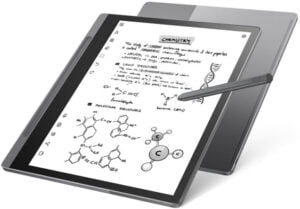
Pros:
- Dual Microphone
- Handwriting detection
- Higher RAM
Cons:
- Price
- Less screen PPI
Amazon Kindle Scribe
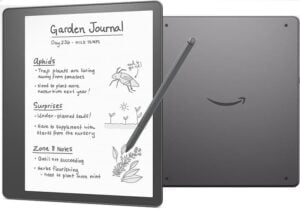
Pros:
- Beautiful and smooth screen
- Competitive pricing
Cons:
- No hand-writing to text
- Software
The Final Verdict
if you want an E-ink only for sole purpose of reading and writing Amazon Kindle Scribe should be your choice. it is 60$ cheaper and gets job done. But if you are someone who likes additional functions and tools, Lenovo Smart paper should be in your radar. it provide better connectivity and speed to support it. Added microphones provide more possibilities for future launched appas as well . But hey before you make a judgment remember, We are here to pick best Paper like Reading/writing note book not tablet or iPad. So go for Amazon Kindle scribe.