Table of Contents
There are so many photos, videos, documents, music and movies we have stored on computers, smartphones, tablets, even USBs. Not only is it hard to find exactly what you’re looking for, but your devices also start to run slower and not at their top-performing capabilities. One of the ideal solutions is a portable external hard drive. One centralized location to store all of your important documents and memories.
We are going to look at two hard drives from well-known brands, the Seagate Backup Plus vs WD My Passport We will consider all of their features such as design, capacity and software. You will be able to find a side-by-side chart for a quick view of the features and some pros and cons of both, before our final decision on the best buy.
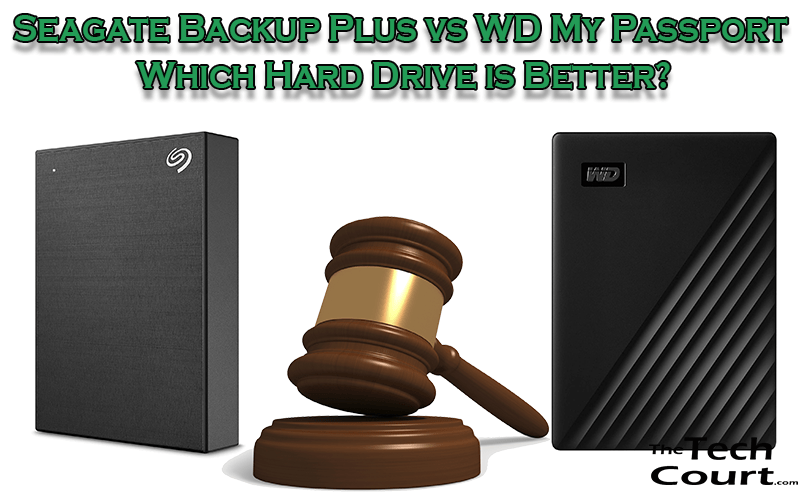
There really are only a couple of similarities between the Seagate Backup Plus and the WD My Passport, so we will begin here.
Seagate Backup Plus vs WD My Passport – Similarities
Plug and Play
The Seagate Backup Plus and the WD My Passport are out of the box ready. It is just a case of plugging them into your device to start transferring files. They both have a very fine LED light strip that indicates the hard drives are connected.
Automatic Backup
A smart feature with both the Seagate Backup Plus and the WD My Passport is the automatic backup. You can set the time and day/frequency for backups and as long as the hard drive is connected to your device, it will automatically backup your files.
Storage Capacities
Both hard drives have the same storage capacities. Available sizes are: 1TB, 2TB, 3TB, 4TB and 5 TB
Side by Side Comparison
Let’s recap the specifications in the following comparison chart.
Seagate Backup Plus | WD My Passport | |
| Image |  |  |
| Size (based on 4TB) | 4.51 x 3.07 x 0.81 inches | 4.33 x 3.21 x 0.85 inches |
| Weight (based on 4TB) | 8.6 ounces | 8.64 ounces |
| Color Options | Black, blue, red, silver | Black, blue, yellow, orange, white, red |
| Available Storage Capacities | 1TB, 2TB, 4TB, 5TB | 1TB, 2TB, 3TB, 4TB |
| Compatibility | Windows and Mac | Windows, Mac (with reformatting), and TV |
| Interface | USB 3.0 | USB 3.0, USB 2.0 |
| Plug and Play | Yes | Yes |
| Automatic backups | Yes | Yes |
| Maximum Transfer Speeds | 120MB/s | Not Stated |
| Security | Not stated | 256-bit AES hardware encryption |
| What’s Included | 18-inch USB 3.0 cable, quick start guide, Seagate backup software, Mac driver, 2 months access to Adobe Creative Cloud Photography Plan. | USB 3.0 cable, WD Discovery software, WD Security, WD Drive Utilities, quick install guide |
| Warranty | 2 year limited | 3 year limited (worldwide) |
| Price |
There are plenty of features that set the Seagate Backup Plus and the WD My Passport apart, so we will go over these now.
Differences Between Seagate Backup Plus and WD My Passport
Appearance
To compare the size and weight of the hard drives we used the 4TB. In terms of size, there isn’t much of a difference, but the design is.

Seagate Backup Plus
This hard drive measures 4.51 x 3.07 x 0.81 inches and it weighs 8.6 ounces. The hard drive has a smooth design and comes in black, blue, red, and silver.
WD My Passport
It’s a fraction smaller as 4.22 x 3.21 x 0.85 inches and 8.64 ounces. The design makes it easy to spot as WD, with a combination of diagonal grooves and flat surfaces. This comes in black, blue, yellow, orange, white and red.
The Winner Is- The WD My Passport
Read next – WD Elements vs WD My Book: Which Hard Drive is Better?
Interface
Part of the incredibly sleek design is the simple interface.
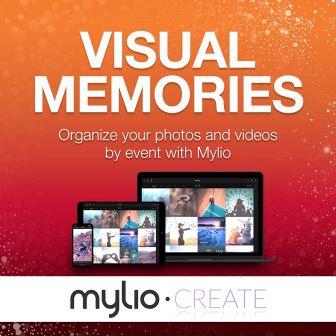
Seagate Backup Plus
There is a USB 3.0 port to connect with devices.
WD My Passport
As well as the USB 3.0, there is also a USB 2.0 port.
The Winner Is- The WD My Passport
Read next – WD Easystore vs WD Elements: Which Hard Drive is Better?
Transfer Speeds
Transfer speeds will vary depending on things like bandwidth, which could be why one company doesn’t advertise transfer speed rates.

Seagate Backup Plus
You can expect transfer speeds of around 120 MB/s.
WD My Passport
There is no information on the transfer speeds.
The Winner Is- The Seagate Backup Plus
Read next – WD My Passport vs Easystore: Which Hard Drives are Better?
Security
In today’s world, protecting our files has become a much bigger concern.

Seagate Backup Plus
There is no product information on security.
WD My Passport
Data is secure with 256-bit AES hardware encryption.
What’s Included
The box contains everything you need to start transferring files straight away plus some useful software.
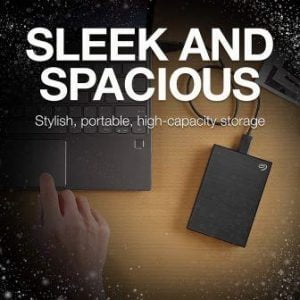
The Seagate Backup Plus
You will find an 18-inch USB 3.0 cable, Seagate backup software, Mac driver, 2 months access to Adobe Creative Cloud Photography Plan and a quick start guide.
The WD My Passport
There is a USB 3.0 cable, WD Discovery software for sharing to social media, WD Security, WD Drive utilities and a quick install guide.
The Winner Is- The WD My Passport
Read next – Toshiba Canvio Basics vs Connect II: Which Portable External Hard Drive is Better?
Pros and Cons
It’s a close call, so the decision may come down to the pros and cons of these two external hard drives.
Seagate Backup Plus
Pros:
- It is great for storing PS4 games
- It’s durable with a nice aluminum case
- Anything over the 1TB is better value for money
Cons:
- The software is not up to standards
WD My Passport
- Read and write speeds were impressive
- Compatible with PS4 and Xbox
- Has a rubber grip on the bottom, helps keep it on your surfaces
Cons:
- It’s not always the best option for Mac
Final Verdict
After taking a closer look at the two external hard drives, the winner became more obvious. Both are nice and compact, and you have a good range of colors. The storage capacity will depend on what you need but it is true that the Seagate Backup Plus is generally cheaper.
In this case, cheaper is not always better. The software with the Seagate Backup Plus was seriously lacking and even the automatic backup had its issues. On the other hand, the WD My Passport had a better range of software that was also more superior—the security being another advantage. The longer warranty offers more peace of mind and so all in all, the WD My Passport was the better hard drive.