Table of Contents
With the number of hours we are now spending on our computers, it is essential that we are using equipment that is built for productivity and comfort. Logitech has built a brand dedicated to computer equipment that combines quality, function, and value for money.
Today we are going to take a closer look at two keyboard and mouse combo sets, the Logitech MK550 vs MK710. We will discuss all of their specifications and include a comparison chart to quickly recap these features. After adding some pros and cons, we will decide which keyboard and mouse combo set is the best buy.
There are only two similarities between the Logitech MK550 and the Logitech MK710 so we will cover these first.
Logitech MK550 vs MK710 – Similarities
Quick Glance
The following side-by-side chart can be used for a quick recap.
[amazon table=”2359″]
Compatibility
The Logitech MK550 and the Logitech MK710 are only compatible with Windows. You can use them with Windows XP, Windows Vista, Windows 7, 8 and 10.
Connectivity
With the Logitech MK550 and the Logitech MK710, you will receive a unifying receiver. You can plug this into your laptop and enjoy a 2.4GHz advanced wireless connection between the computer, keyboard, and mouse.
The rest of the features are quite different and will probably have the biggest influence on your buying decision.
Differences Between Logitech MK550 and Logitech MK710
Appear ance
We are lacking some product information, but one would assume that there isn’t a huge difference.
Logitech MK550
The keyboard measures 18.9 x 9.9 x 2.9 inches and weighs 3 pounds. There is no information on the mouse.
![[/su_column] <div class="su-column su-column-size-"1-2" """><div class="su-column-inner su-u-clearfix su-u-trim"></div></div>](https://drcomparison.com/wp-content/uploads/2021/04/Logitech-MK550-comparison-300x300.jpg)
Logitech MK710
The keyboard is 18.12 x 9.54 x 1.22 inches and weighs 1.9 pounds. The mouse measures 2.8 x 4.29 x 1.65 inches and weighs 3.1 ounces.

The Winner Is- The Logitech MK710
Keyboard Design
It’s one thing that your keyboard looks nice but what is more important is that you have a keyboard that is comfortable to use.
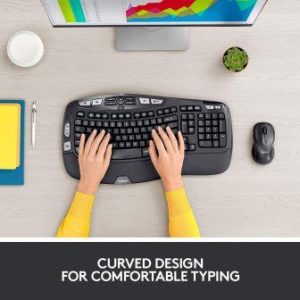
Logitech MK550
The design of this keyboard is exceptional. The keys are wave-shaped to fit the shape of your fingers, bearing in mind that each finger is of a different length. You will also notice the curve layout for added comfort. You can adjust the keyboard height to three different settings.
Logitech MK710
It doesn’t seem like much, but the InCurve comfort keys do make a difference to the comfort while in use.
The Winner Is- The Logitech MK550
Read next – Logitech MK710 vs M735: Which Wireless Keyboard and Mouse Combo are Better?
Palm Rest
Both of these keyboards come with a cushioned palm rest, but the style is slightly different.

Logitech MK550
This comes with a contoured cushioned palm rest
Logitech MK710
Here, the palm rest is premium cushioned.
The Winner Is- The Logitech MK710
Read next – Logitech MK710 vs MK850: Which Wireless Keyboard and Mouse Combo are Better?
Keyboard Features
You can find all of the usual keys on these keyboards including a built-in number pad. There are some handy extras.

Logitech MK550
Additional controls on the keyboard include an application switcher, zoom in/out, Windows gadgets, Windows photo gallery, multimedia navigation, media player and center, PC sleep and a shortcut to see your battery status.
Logitech MK710
There is a set of media controls and an LCD dashboard. This dashboard lets you know the status of your battery, caps lock, scroll lock, and Number lock.
The Winner Is- The Logitech MK550
Mouse Design
Both of these computer mouses have a laser sensor, but their design is a little different.

Logitech MK550
Like the keyboard, the mouse is contoured and suitable for right-handed users or left-handed users.
Logitech MK710
The difference might just be in the wording as it is advertised as sculpted.
The Winner Is- A Tie
Mouse Controls
The scroll wheel of these mouses will tilt so you can use them for vertical and horizontal scrolling.

Logitech MK550
There are 5 customizable buttons.
Logitech MK710
There are 6 customizable buttons. You also have the advantage of precision scrolling and hyper-fast scrolling.
The Winner Is- The Logitech MK710
Battery Life
The battery life will obviously depend on the use of the keyboard and the mouse.

Logitech MK550
The battery life for the keyboard will last for up to 36 months and the mouse up to 24 months.
Logitech MK710
Both the keyboard and the mouse will last for up to 36 months.
The Winner Is- The Logitech MK750
Pros and Cons
Finally, we have some pros and cons of these keyboard and mouse combo sets.
Logitech MK550

Pros:
- The long battery life combined with fewer wires is ideal
- Great wrist support with the keyboard
- The mouse and keyboard are both plug and play
Cons:
- There are some cases of loud button clicks
Logitech MK710

Pros:
- Well-built and durable
- Good wireless connection with keyboard and mouse
- The mouse is extremely comfortable
Cons:
- The keyboard is of better quality than the mouse
The Final Verdict
In the perfect world, we would choose the keyboard from the Logitech MK550 and the mouse from the Logitech MK710. However, today’s winner is the Logitech MK550. The design of the keyboard is far superior and more comfortable, making it ideal for long hours at your desk. The mouse is still great despite not being quite as fast as the Logitech MK710. What also helped with the decision was the price. At the moment, you can get the MK550 for around half the price, so amazing value for money.
