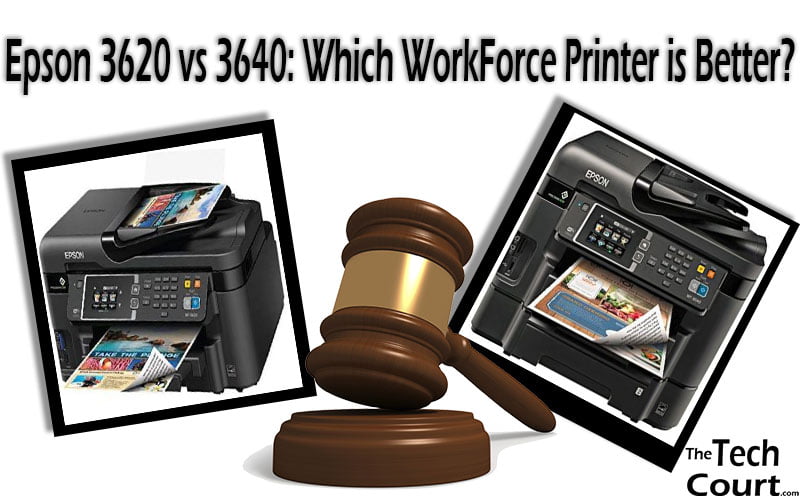Table of Contents
With more and more people working from home, an all-in-one printer is an essential part of anyone’s home office. Not just for work, all-in-one printers are ideal to help school children with their education and to save important documents and precious memories.
Today, we are going to look at the Epson 3620 vs 3640. We will discuss what features they have in common and how they differ. After we have compared all of their features, we will add them to a side by side chart for a quick view and some pros and cons or each before the final verdict.
Let’s begin by looking at how the Epson WF-3620 and the Epson WF-3640 are similar, and they are very alike.
Epson 3620 vs 3640 – Similarities
Functions
Not only do the Epson WF-3620 and the Epson WF-3640 print, copy, scan, and fax, but they can both print, copy, scan and fax double-sided.
Printing Speeds
The printing seeds of the Epson WF-3620 and the Epson WF-3640 are quite average. Black pages print at 12 pages per minute (ppm) and color at 10 ppm.
Epson Precision Core
Precision Core is the latest technology in inkjet printing for speed and quality. The high-density print chips generate up to 40 million precise dots per second with accuracy and fewer distortions.
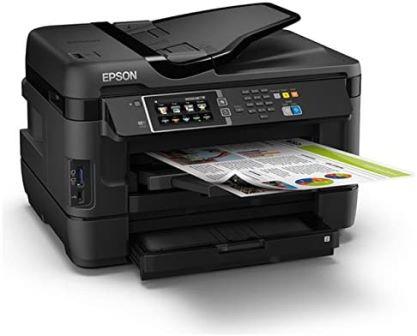
Connectivity and Compatibility
You can connect your Mac or Windows to the Epson WF-3620 and the Epson WF-3640 via USB or Ethernet. They also both have built-in wireless technology and Wi-Fi Direct so that you can print from your smartphones and tablets. If you have Alexa, you will be able to activate the two Epson with your voice.
Auto Document Feeder
The 35-sheet capacity auto document feeder allows double-sided printing and scanning with the Epson WF-3620 and the Epson WF-3640.
Ink Replenishment
Both the Epson WF-3620 and the Epson WF-3640 are compatible with Amazon Dash. When your ink levels start getting low, you will automatically receive new cartridges and therefore never running out of ink.
What’s Included
You will receive 4 ink cartridges to get you started straight away. The Epson WF-3620 and the Epson WF-3640 also come with the power cord, instructions, and a CD-ROM. You also get a one-year limited warranty with both printers.
Let’s turn our attention to how the Epson WF-3620 and the Epson WF-3640 differ.
Differences Between Epson WorkForce 3620 and 3640
Appearance
The design of the two printers is pretty much the same. The controls are on the front, paper trays have frontend access, the auto doc feeder is on top, and they are both black. The difference is in the size.
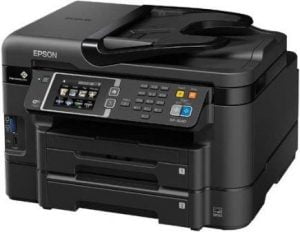
Epson WF-3620
This printer is a lot smaller. The overall dimensions are 17.7 x 22 x 9.6 inches and it weighs 21.4 pounds.
Epson WF-3640
At 20.2 x 21.2 x 15.6 inches, you would expect it to also weigh more. It is 30.2 pounds.
The Winner Is- The Epson WF-3620
Paper Trays
They have rear paper trays for special paper and envelopes but it’s the front paper trays that explain the difference in size.
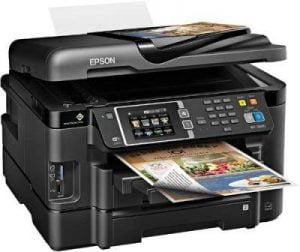
Epson WF-3620
The paper tray capacity is 250 sheets
Epson WF-3640
There are two paper trays, each with a 250-sheet capacity, so 500 in total.
The Winner Is- The Epson WF-3640
Touchscreen
With wireless printing, touchscreens aren’t used as much as they used to be, however, it is still an important feature.
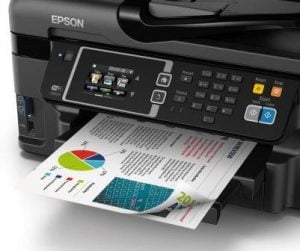
Epson WF-3620
It is a bit of a tiny touchscreen at 2.7 inches.
Epson WF-3640
The touchscreen is slightly larger at 3.5 inches.
The Winner Is- The Epson WF-3640
Pros and Cons
Just before we decide which Epson printer is the better option, here are some pros and cons of each.
Epson WF-3620
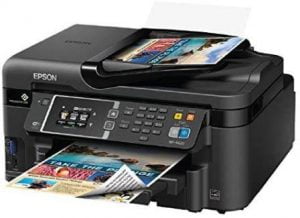
Pros:
- Excellent printing quality with nice clear photos
- Fast and easy setup, even for the non-techies
- It is compact for an all-in-one with all the right features
Cons:
- The printer heads tend to clog
Epson WF-3640
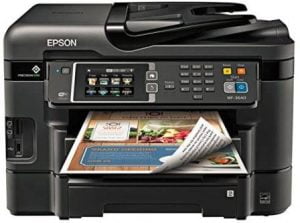
Pros:
- It is built to last and to handle frequent use
- The prints are quite economical and of good quality
- The scanning quality is better
Cons:
- The software is a little buggy
The Final Verdict
It was a difficult choice. We loved the printing quality of both the Epson WF-3620 and the Epson WF-3640, it really was superb with both prints and photos and you can appreciate the Precision Core technology. Connectivity was also the same. We found both printers to be easy to set up and use from all the devices we tried. Another thing we really liked was the double-sided printing and scanning. This saves a lot of time, especially if you are using it in your home office.
Prices of the Epson WF-3620 and the Epson WF-3640 are actually quite similar. One thing that you have to consider is the space you have available and the amount of printing you usually do. Finally, we decided that the Epson WF-3640 was the better printer. It is large but worth it for the extra paper capacity and a slightly larger touchscreen. We also felt that the scanner was a little better, which is ideal if you are looking to scan all of your old photos and documents.