Table of Contents
Seeing your photos and creations on a screen is amazing, but nothing beats having a hard copy. With today’s range of printers, it doesn’t make sense to take images to be printed by a professional. Instead, you may consider a professional inkjet printer.
We will be looking at the Epson Artisan 1430 vs Canon Pixma Pro-100. We are going to discuss all of their features from print size to speed and software. After including a comparison chart and some pros and cons of the two printers, we will decide on the best buy.
Aside from the 1-year limited warranty, there is only one similarity between the Epson Artisan 1430 and the Canon Pixma Pro-100, we will start here.
Epson Artisan 1430 vs Canon Pixma Pro-100 – Similarities
Quick Glance
The comparison chart below recaps the specifications of the Epson Artisan 1430 and the Canon Pixma Pro-100.
Epson Artisan 1430 | Canon Pixma Pro-100 | |
| Image | 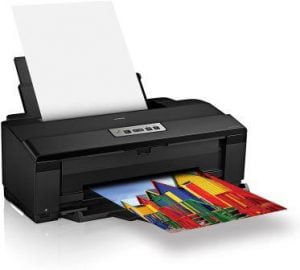 | 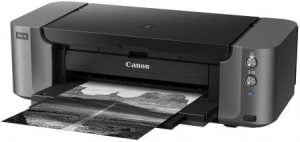 |
| Size | 24.3 x 12.7 x 31.4 inches | 24.3 x 16.3 x 31.4 inches |
| Weight | 26lbs | 43.2lbs |
| Ink | 6 individual cartridges with MicroPiezo print head | 8 individual tanks with ChromeLife 100+ |
| Print Speeds | 2.8 minutes | 11 x 14 inches on 13 x 19-inch paper in 1.5 minutes |
| Resolution | 5760 x 1440 dpi | 4800 x 2400 dpi |
| Paper Sizes | Up to 13 x 19 inches | Up to 13 x 19 inches |
| CD/DVD Printing | Yes | Yes |
| Borderless Printing | Yes | Yes |
| Paper Tray Capacity | 100 sheets | 150 plain paper, 20 photo sheets, manual paper slot for all photo sizes- 1 sheet |
| Compatibility | Windows 7, Vista, XP Professional x64 Edition, XP SP1 or higher, Mac OS 10.4.11, 10.5.8, 10.6 and 10.7 | Windows 7, 7 Sp1, Vista SP1 and SP2, XP SP3 32-bit, Mac OS 10.5.8, 10.6 and 10.7 |
| Connectivity | Wi-Fi, Epson Connect, PictBridge, High-speed USB | Wi-Fi, Ethernet, AirPrint, Mobile device printing, PictBridge, High-speed USB |
| Software and Technology | DX5 Technology | Print Studio Pro software, FINE Technology |
| What’s Included | Setup ink and CD, power cord, documentation | CD/DVD printing tray, setup ink and CD, power cord, print head, USB cable, documentation |
| Warranty | 1 year limited | 1 year limited |
| Price |
Paper Sizes
There is a good range of paper sizes you can print with the Epson Artisan 1430 and the Canon Pixma Pro-100 including 4 x 6 and envelopes. The largest prints with both are 13 x 19 inches. For certain print sizes, there is a borderless print option. You can also print on CDs and DVDs.
We will now go over the features that the Epson Artisan 1430 and the Canon Pixma Pro-100 don’t have in common.
Differences Between Epson Artisan 1430 and Canon Pixma Pro-100
Appearance
Because of the large print size, both these printers are larger than you might expect.

Epson Artisan 1430
The printer measures 24.3 x 12.7 x 31.4 inches and weighs only 26 pounds. It’s a very sleek-looking printer in black with 4 buttons on the top.
Canon Pixma Pro-100
While it’s not that much larger at 24.3 x 16.3 x 31.4 inches, it weighs a lot more at 43.2 pounds. It is black and gray with just two buttons on the front.
The Winner Is- The Epson Artisan
Ink
Both printer brands use the latest technology and quality ink to ensure prints are crisp, clear and bright.

Epson Artisan 1430
There are 6 ink tanks, the four standard ink colors plus a light cyan and light magenta. Photos are scratch, fade, water, and smudge resistant thanks to the Claria Hi-Definition. For consistent droplets, the printer uses a MicroPiezo print head.
Canon Pixma Pro-100
There are 8 ink tanks, 3 of which are monochrome for extra detailed black and white prints. The ChromeLife 100+ ink makes photos more durable.
The Winner Is- The Epson Artisan 1430
Print Speeds
For professional prints, the printing speed may not be the most important aspect but nevertheless, there is a difference.

Epson Artisan 1430
The product description states that both black and white and color prints take approximately 2.8 minutes; however, there is no print size mentioned for this time.
Canon Pixma Pro-100
For an 11 x 14-inch print on a 13 x 19-inch piece of paper, it takes 1.5 minutes.
The Winner Is- The Canon Pixma Pro-100
Paper Tray Capacity
Both printers have an additional rear paper tray for single sheets of special photo paper of different sizes.

Epson Artisan 1430
The main paper tray holds approximately 100 sheets.
Canon Pixma Pro-100
There is a slightly larger capacity of 150 sheets.
The Winner Is- The Canon Pixma Pro-100
Compatibility
The printers are compatible with Windows and Mac, but you should check which version you are running.

Epson Artisan 1430
It will run with Windows 7, Vista, XP Professional x64 Edition, and XP SP1 or higher. For Mac, it’s compatible with Mac OS 10.4.11, 10.5.8, 10.6 and 10.7.
Canon Pixma Pro-100
You can use the printer with Windows 7, 7SP1, Vista SP1 and SP2, XP SP3 32-bit, Mac OS 10.5.8, 10.6 and 10.7.
The Winner Is- A Tie
Connectivity
Neither of the printers is the size that you want to be moving around to attach to cables. If you do use cables, you will need plenty of space at your workstation.
Epson Artisan 1430
It will connect via Wi-Fi, Epson Connect, PictBridge and high-speed USB.
Canon Pixma Pro-100
As well as Wi-Fi, PictBridge and high-speed USB, you can connect via Ethernet, AirPrint, and mobile device printing.
The Winner Is- The Canon Pixma Pro-100
Read next – Canon Pixma TS8020 vs TS9020: Which All-In-One Printers are Better?
What’s Included
There is everything you need to set up the printers straight away and start printing.
Epson Artisan 1430
You will receive setup ink, a setup CD, a power cord, and documentation.
Canon Pixma Pro-100
There is a separate CD/DVD printing tray, setup ink and CD, a power cord, print head, USB cable and the documentation. Print Studio Pro software is included.
The Winner Is- The Canon Pixma Pro-100
Read next – Canon Pixma MX922 vs MG7520: Which All-In-One Printers are Better?
Pros and Cons
We have some pros and cons of the Epson Artisan 1430 and the Canon Pixma Pro-100 to help with the final decision.
Epson Artisan 1430
Pros:
- It’s very low maintenance with little to no clogging
- Reasonably priced ink
- Good quality prints
Cons:
- There are some paper feeding issues
Canon Pixma Pro-100
Pros:
- Truly professional prints with perfect definition, even the large sizes
- It uses ink efficiently
- The different wireless connections are strong
Cons:
- Some feel there are too many cleaning cycles
The Final Verdict
Today’s winner is the Canon Pixma Pro-100. Although you might be able to find the Epson Artisan 1430 a little cheaper, we felt that the extra cost was well worth it. The print quality is amazing across different sizes and types of paper, even the CD/DVD printing is better. The printing is faster and there are fewer issues overall. It’s a shame it is quite so heavy, but it does make this printer feel like it is well built and will last.
